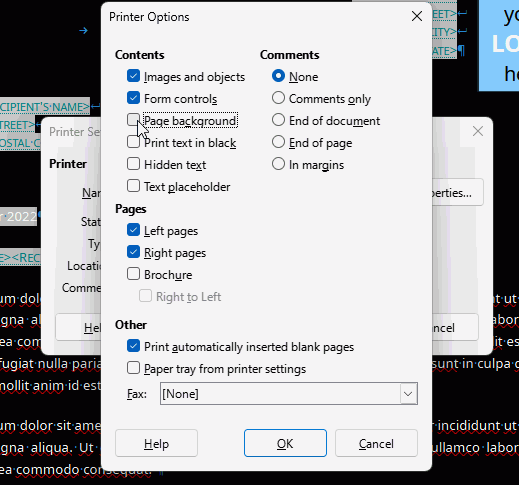Using Libre Writer 7.3.6.2 in Ubuntu 22.04. Goal: custom templates with their own background color, e.g. one template black with white text, another template tan with black text. I don’t want the BG color to print, so can’t use Format > Page Style. But using Tools > Options > Application Colors > Document Background color… changes the background color of ALL templates. How can I assign a different (non-printing) BG color to each separate template? TIA
EDIT: I found a solution based on a different issue/answer. I can use Page Style > Area in a template to assign a different color, but then open Print Options and uncheck ‘print background’ and check ‘print text in black’. I believe this works but if I am mistaken or there is a better way, please advise as I am concerned the printer settings for the template won’t stick across a reboot, and don’t want to print a black page or have to remember to reset the printer options each time.