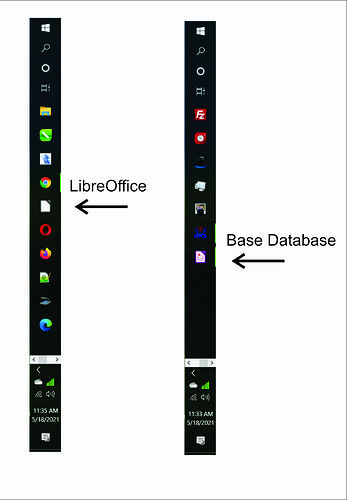Hello Forum;
Question: Is there a way to group open or running LibreOffice programs in one icon on the task bar?
I have got the LibreOffice program pinned to my task bar. If I open a program like the Base Database program the icon appears at the end of the pinned programs on the task bar. I have got to scroll over to the right to get to the icon (see image).
What I need is to hover over the primary LibreOffice icon and be able to see both windows.
Thank you in advance.