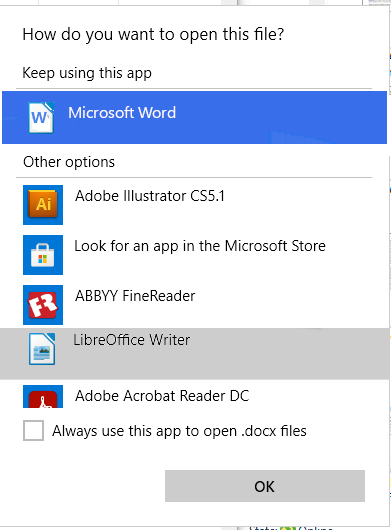I sent email attachments created in Libre text to a friend. She also has Libre Office and an old Microsoft "Word"which no longer works. The attachments open on her computer in “Word.” How to change the default to Libre?
Change the file associations for ODF in Windows, of course. Right click an odt file, select Open with, select Other program, select Writer and check Always open with this app (button labels from memory, haven’t seen a Windows pc with English interface language for a while). After that it should be okay.
To show the community that your question has been answered, click the ✓ next to the correct answer, and “upvote” by clicking on the ^ arrow of any helpful answers.
First of all, you should save documents in native .odt, as your friend has LibreOffice then sending in .odt should get around the current issue as well as ensuring the document is not modified by the conversion process.
Although you have not given the operating system that your friend uses, I assume it is Windows.
A quick way, just for one or two file associations, for example .doc and .docx.
Open File Explorer, navigate to Documents folder and find a .docx file. Right click on it and select Open With from the context menu.
A dialog box will open showing the current default app, and a list of some other programs that might also open .doc files. You might need to click the More Apps link at the bottom
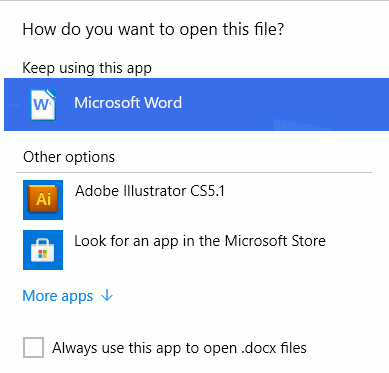
When you have found LibreOffice Writer, click on it to select, click the Always use this app to open .docx files, then click the OK button. Repeat for .doc
If there are many file associations to restore then: