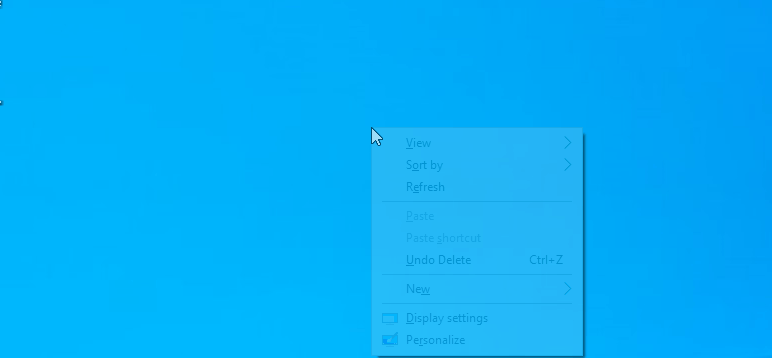When opening Libreoffice, can I force it to open as a new text document as default every time? I use writer 98 % of the time and calc the other. I wish there was a way to click my desktop short cut and it automatically go to a blank text document instead of the having to use drop down menu “file >new> text” steps every time. Is there a script or macro or shortcut key that I can employ to do this in a simple way since more likely than not I want a new, blank, text everytime?
[Edit Opaque] @skiwillgee updated details in an answer (answer deleted)
Sorry for not including operating system: Win10 pro.