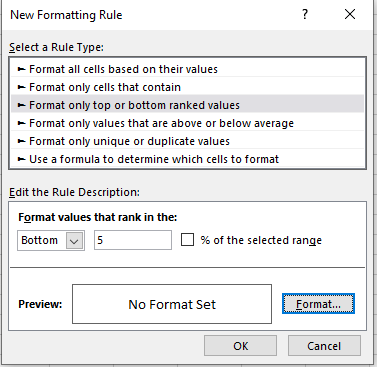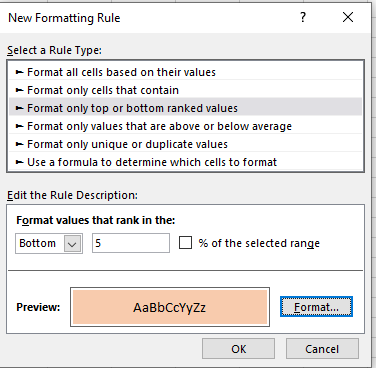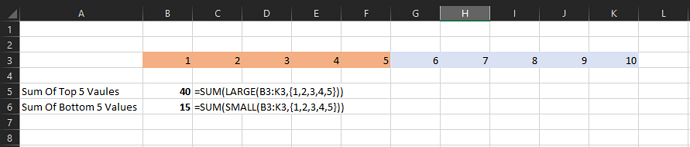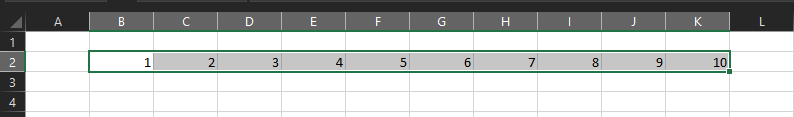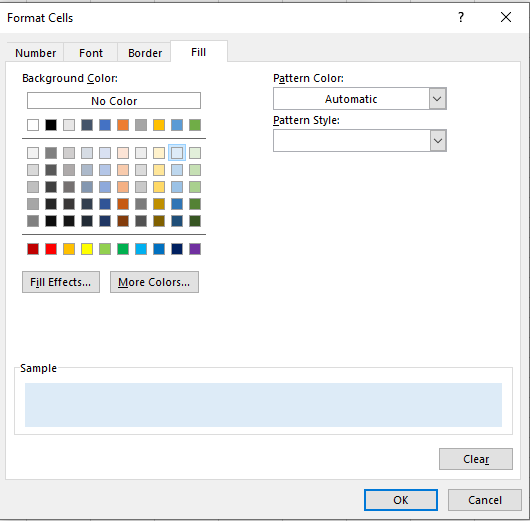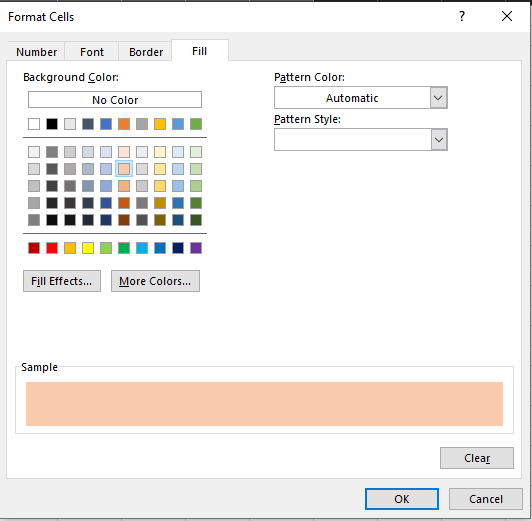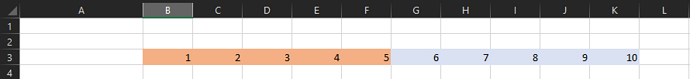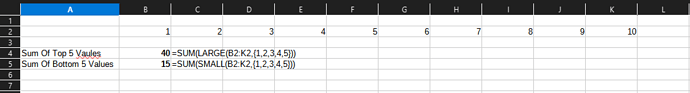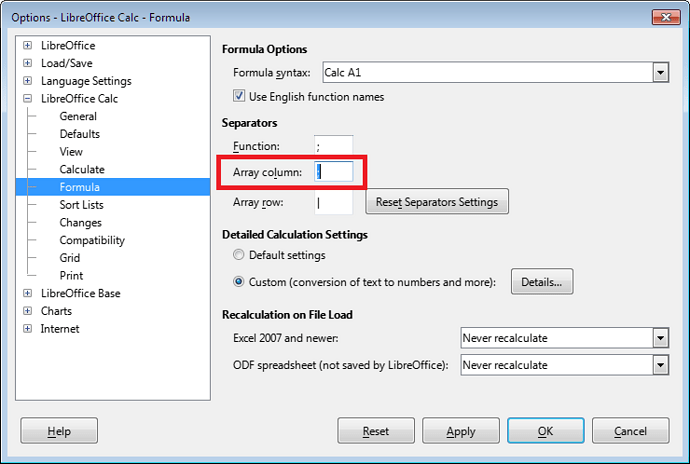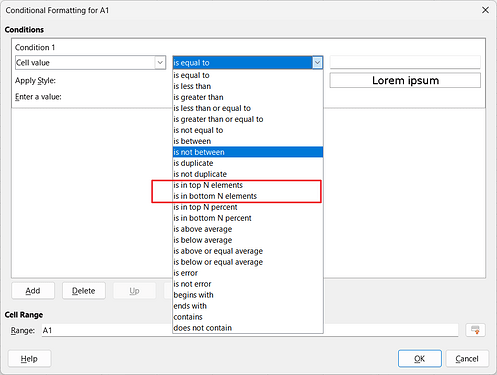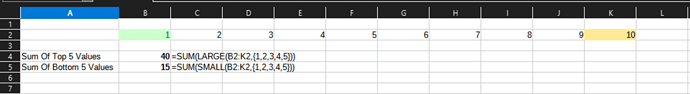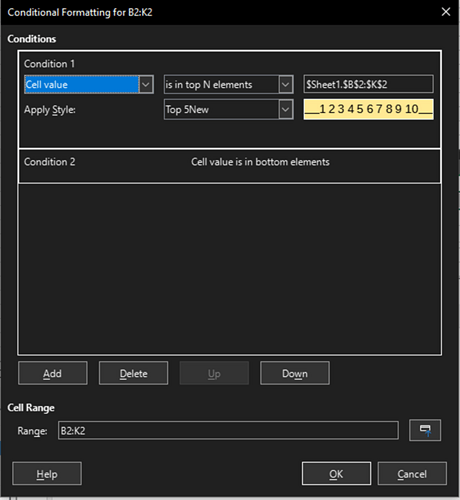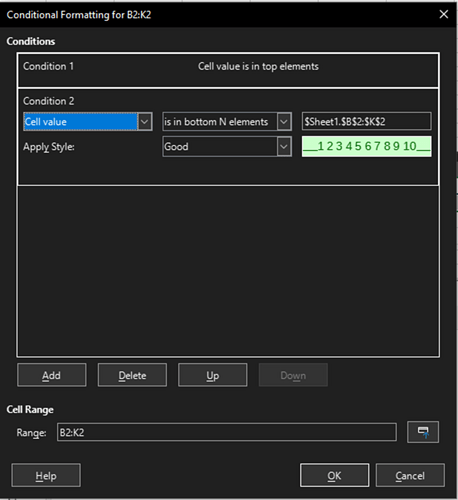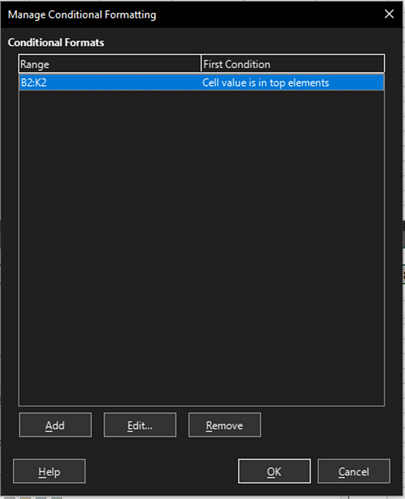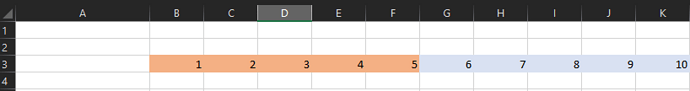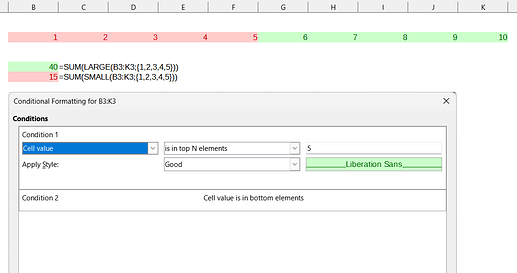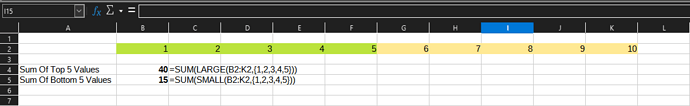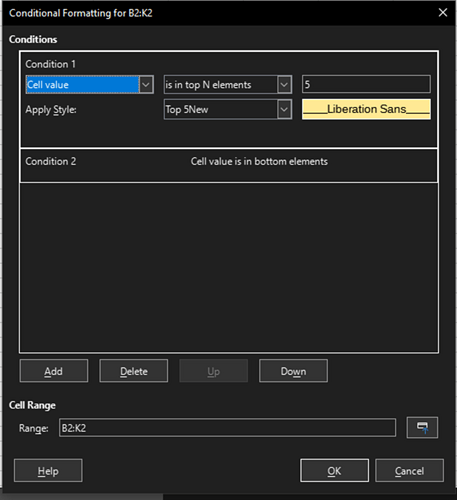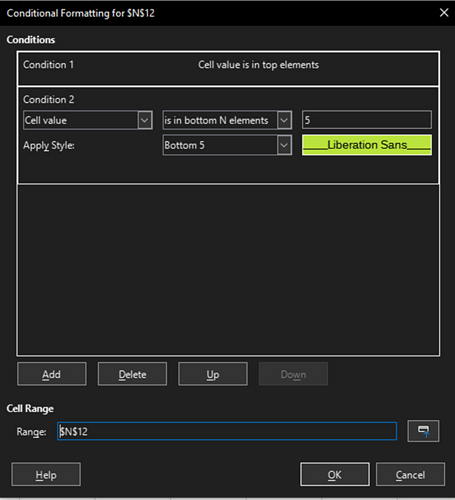Hi Friends,
I want to highlight Top 5 Values and Bottom 5 Values in the Data, I Can do this in MS Excel. But, I can 't do that in LibreOffice Calc ? any Idea
MS Excel Screen Shot
Highlighting Top 5 Values Using Conditional Formatting
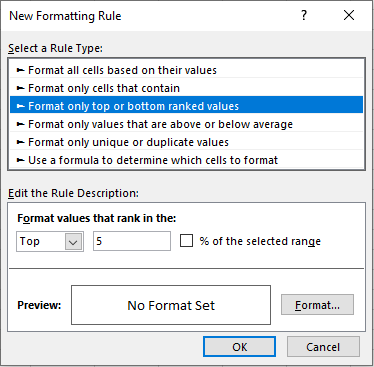
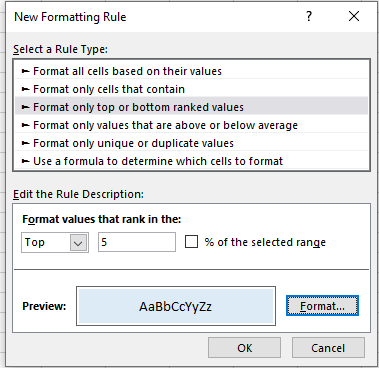
Highlighting Bottom 5 Values Using Conditional Formatting