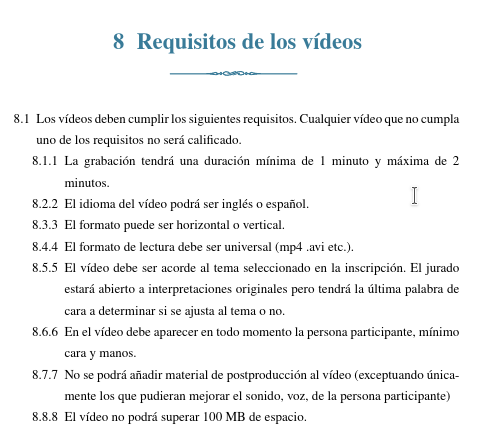I’m making a regulations document for an event. I’m using LibreOffice this year, but I’d like to continue with the scheme:
{number of chapter}.1
{number of chapter}.1.1
{number of chapter}.1.2
{number of chapter}.2
Here is a screenshot as an example: