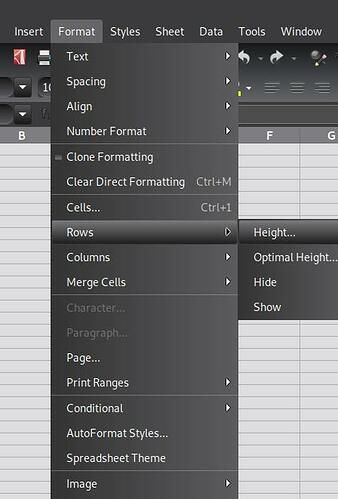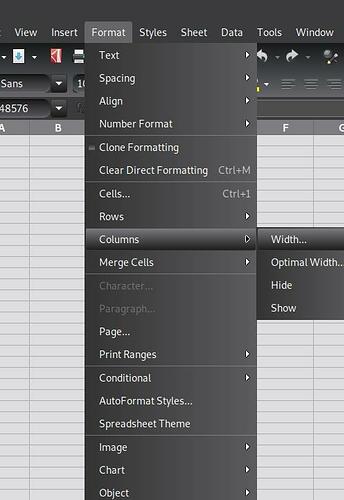Cells on my libre calc sheet have shrunk so I can’t type legibly in them
See LibreOffice Help on Changing Row Height or Column Width.
Add Answer is reserved for solutions.
Press edit below your question if you want to add more information; also can comment an answer.
Maybe your zoom factor has been changed - check View | Zoom and adjust as necessary.
Hi,
You can set the row height and column width for an entrire sheet like this:
-
Click in the Upper Left Corner Cell Left of
AThat should select all Cells on the activ sheet
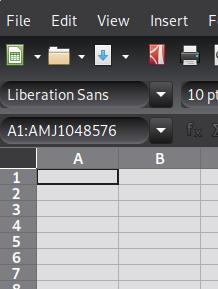
-
Set the Rows Height
-
And the Columsn Width
Hope that helps.
To show the community your question has been answered, click the ✓ next to the correct answer, and “upvote” by clicking on the ^ arrow of any helpful answers. These are the mechanisms for communicating the quality of the Q&A on this site. Thanks!
Have a nice day and let’s (continue to) “Be excellent to each other!”
Ask / Getting Started:
https://wiki.documentfoundation.org/Ask/Getting_Started
do you know the ‘zoom-slider’ at the bottom right corner of the window?
[ctrl-mousewheel]] is often suggested, doesn’t work with my thinkpad despite touchpad scrolling is activated,
a web search could find: