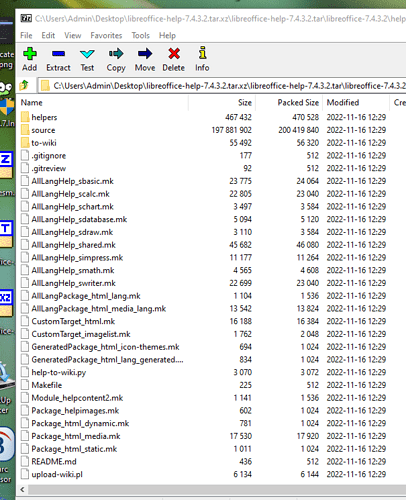I have downloaded the English offline HELP file but I can’t figure out how to install it. What’s the trick?
LO v 7.4.3.2 x64 Windows 10
Thanks for your reply, Hrbrgr. Your suggested link references HelpPack which I don’t see in the files I have downloaded (see attached), so I’m stumped.
As you can surmise, I am not a tech-savvy user, so I’ll need a bit more of a push, please.
The helppack should be found in the same “Download” folder as the main program.
This is described in the link above.
Your screenshot from a zip program is no help for me.
If you lack knowledge for installing programs, you should consult a computer professional.
The helppack is a separate *.msi file.
Are you sure that you have downloaded this file according to your program version?
Download LibreOffice - Feel free
You need to download the help installation file for Windows 10 64 bit.
You appear to have downloaded a Linux help file that you can’t install on Windows
Just to be very sure, call Tools>Options… LanguageSettings>Languages and note the exact user interface language, for instance English(USA).
Click on that language on Download LibreOffice | LibreOffice - Free Office Suite - Based on OpenOffice - Compatible with Microsoft
On the next web page make sure that “Windows (64-bit)” is selected under “Choose your operating system:”
Click the yellow Download button. You’ll find an installation file for Windows in your downloads folder. Double-click that file.
I downloaded LO 3 times yesterday. Each time I was presented with a ZIP file. That’s why I included the screenshot I did.
Thanks for joining in, EarnestAl. I did not intentionally download the Linux…my bad. I’ll try again.
Thanks, Villeroy, for those instructions. I’m not exactly how I got there, but it seems I clicked on the right button this time as the download was the Install Wizard I’m used to seeing. After running, offline help seems to have been installed. When I tried using it, I got a new page that was on point.
Thanks to all who offered comments. It looks like I’m all set… but it surely was a struggle for us non-techies.