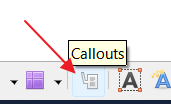Hi!
I’m trying to join Speech Bubble and arrow line, but I can’t.
Tel me how to fix it,please.
Thank you
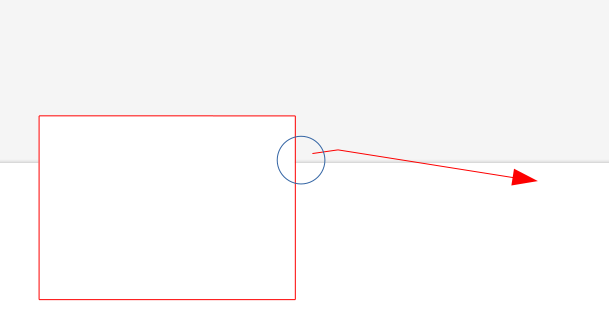
To receive an adequate answer, your question should tell what you want to do with the arrow (and incidentally define what you call a “speech bubble”).
As suggested by @PKG, you can use callouts but the “wedge” out of it cannot be attached or linked to anything else. Which means: if your “arrow” should follow relocation of the designated object, it won’t work.
When you want to draw an arrow attached to any two objects, use connectors instead. Connectors can be decorated with terminators (arrow, circle, square, dash, →) at both ends just like any like and have additional property of being able to be “glued” to the source and destination shapes. When a shape moves, the connector is automatically adjusted accordingly.
Note that connectors are not available in the drawing toolbars of non-drawing applications (Writer, Calc, Impress). You must design your drawing in Draw and copy/paste into the application (which is not an annoyance considering the added versatility and power you gain from Draw).
This is fine as long as your drawing is “self-sufficient”, i.e. all its elements are contained in it. If the callout wedge or the connector is supposed to designate some text or cell, you won’t have the automatic adjustment because the drawing has no idea of what’s happening in the text or spreadsheet. All you can do is anchor the surrounding frame to some object (paragraph, cell, …) but the connecting “pointer” will not be able to follow editing history in the main document.
In my opinion this doesn’t work, take instead