Greetings people, Krillin here,
sorry for the silly question, but I’ve been struggling for days trying to find the setting and/or documentation regarding this feature. According to another post I found here, I think it happens because it’s a grammatical rule in the English language (I speak Spanish, however; haven’t had any luck finding sources that talk about these rules in any of the languages yet. Modern Google is driving me crazy).
I’d like to know if it’s possible to keep it on the same line whenever the word is too long to fit in, as shown here:
From this:
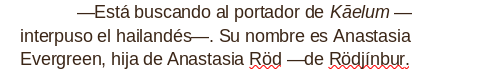
To this:
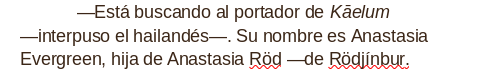
(Doing it manually, by inserting Shift-Enters, leads to problems when formatting it for eBooks/Kindles. Their widths vary)
