When I use 10% in a line the % stays with the 10.
If I use I% or any other letter the % will be split over the next line if the text flow is right for it.
It behaves as if I% is I breaking space % - it isn’t.
Can anyone tell me how to keep letter% together?
Searching for other thing I stumbled there.
Here with version 7.4.3.2 (CTL is activated), I can’t see the character ZERO WIDTH NO-BREAK SPACE (the Unicode name for U+FEFF character).
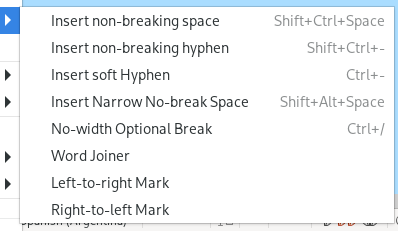
Maybe the reason is that Word Joiner (U+2060) do the work, and seem to be preferred now.*
In both cases Ctrl+Arrow Left/Right would behave as having three words, notwithstanding Writer count it as one word.
*The Unicode Standard, Version 15.0 says:
FEFF
• may be used to detect byte order by contrast
with the noncharacter code point FFFE [?]
• use as an indication of non-breaking is
deprecated; see 2060 [WJ] instead
Hi
LibreOffice supports this feature, you have to enable:
Tools▸Options▸Language Settings▸Languages▸Complex text layout (CTL)
Now you can click between l and %▸Insert▸Formatting Mark▸No-width no break
Regards
I noticed that but it seems to be to do with using other languages - there doesn’t seem to be a choice of English for the language default.
Does this matter?
I have “No-width no break” available even with no CTL enabled.
- IMO the software should not break the line between a letter and the percent sign. That it does so should be considered a bug.
- As in many cases there is a workaround. In this case my only idea unfortunately was “a bit” complicated: Insert explicitly a “zero-width-non-braking-space” (U+FEFF) - and nothing in addition - between the letter and the percent sign. The example below was created this way.
If you prepare to copy it, you will see that it is containing three characters, the one in-between the I and the % is a U#FEFF.
I%
Some fonts have implemented the respective code point (by an empty glyph), others have not. Segoe UI, e.g. has.
Thanks!
I agree it should be considered a bug.
Using a zero width no breaking space seems workable - but what if the font changes?
Sounds a bit risky unless you can always use a font with that Unicode character.
How do we report it as a bug?
mikej
For a font not containing the code point a “transparent” replacement will occur. Only the tool ‘Insert’ > ‘Special Character’ will not work with such a font for U+FEFF. (Liberation is rather incomplete.Maybe my information is incorrect. I’m not an expert with fonts/unicode. But…) I tested. Don’t worry so far.
With respect to the bug question I amnot sure. Maybe there is a specifiction justifying the line break next to a % sign. You may find one or test with different applications.
Its the fact it doesn’t break when you put 10% but does when you put A% that first made me think there must be a reason for it - but I can’t think of one.
