Hi everybody.
I’m in the process of converting my Filemaker (FM) application to LibreOffice.
In FM I have a PushButton in a table which links to the detailed form for this record. This of course comes handy when tables have lots of columns but you want allow a quick view, too.
The graphic attached shows how this looks. Note the red circle which marks the push button which links to the “Person Form”.
So far I redid what I had in Filemaker, but I can’t put a push button into a table as a column.
Question
How can a link from a table row be established to a form showing the actual record with more detail?
Thanks in advance.
Version: 7.6.7.2 (X86_64) / LibreOffice Community
Build ID: dd47e4b30cb7dab30588d6c79c651f218165e3c5
CPU threads: 8; OS: Mac OS X 11.7.10; UI render: Skia/Raster; VCL: osx
Locale: de-AT (de_AT.UTF-8); UI: en-US
Calc: threaded

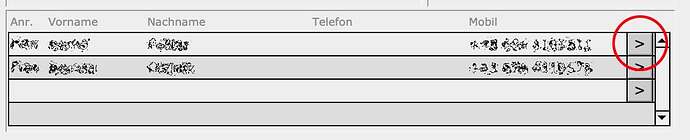
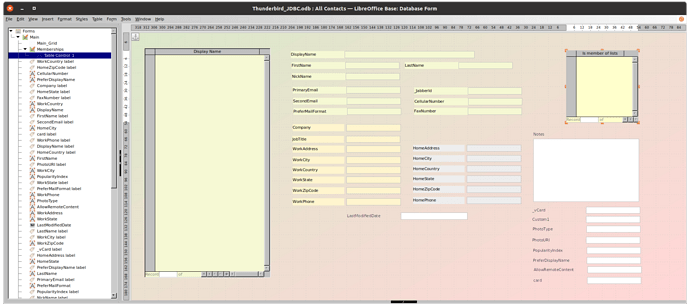
 ).
).