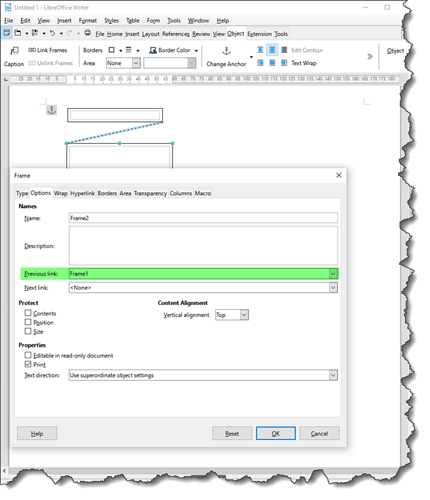Is is possible to Link two Text Frames to together python or basic?
I am trying to accomplish setting the Previous and Next Fields of a Text Frames in a macro.
A frame (com.sun.star.text.TextFrame) has properties ChainPrevName and ChainNextName but when I try to assign values it has no effect, even though the frames exist on the page. The properties report as empty strings.
On a Side note:
I found trying to set Name property via frame.setPropertyValue() in Python did not work (raises UnknownPropertyException), which is strange as I can set most any objects properties using setPropertyValue().
However, setattr(frame, "Name", "SomeName") works.