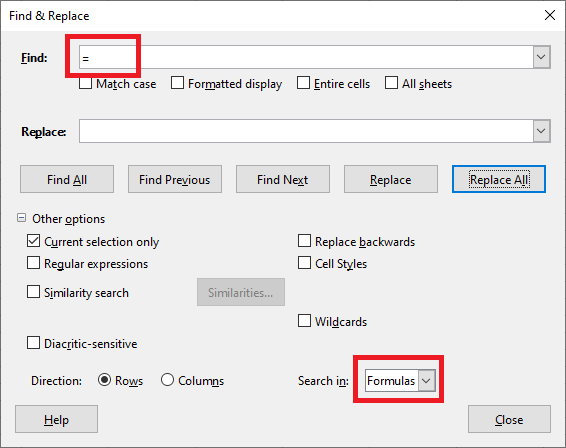I need to show on cells in a column the cell location of every cell that has a word. How to do that?
- Ctrl+H - open Find&Replace form
- Type word to field Find
- Click Find All - all cells with this word will be selected
- Press Close (twice if it need)
- Press Ctrl+C or choose Edit-Copy
- Select first cell for result list
- Press Ctrl+Shift+V or choose Edit-Paste Special-Paste Special
- Check Link (set to ON) in group Options - then OK
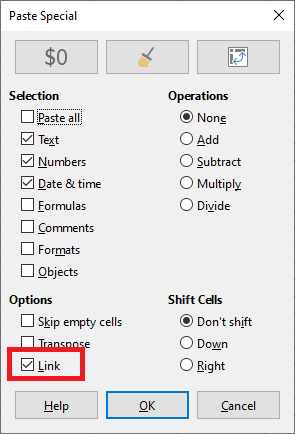
- Again press Ctrl+H
- Type equal sign = to field Find
- Click Replace All