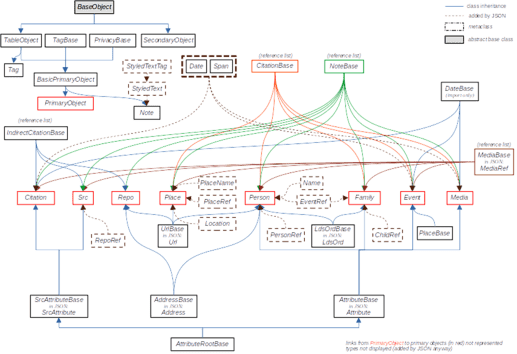Basically I want to put this in the document:
Foo
├── include
│ └── Foo
│ ├── Foo.h
│ └── ...
├── src
│ ├── Foo.cpp
│ └── ...
├── test
│ └── ...
└── libs
├── A
│ ├── include
│ │ └── A
│ │ ├── A.h
│ │ └── ...
│ ├── src
│ │ ├── A.cpp
│ │ └── ...
│ └── test
│ └── ...
└── B
├── include
│ └── B
│ ├── B.h
│ └── ...
├── src
│ ├── B.cpp
│ └── ...
└── test
└── …
Without needing to use Bash for that. Is there a native way on Writer to do this?