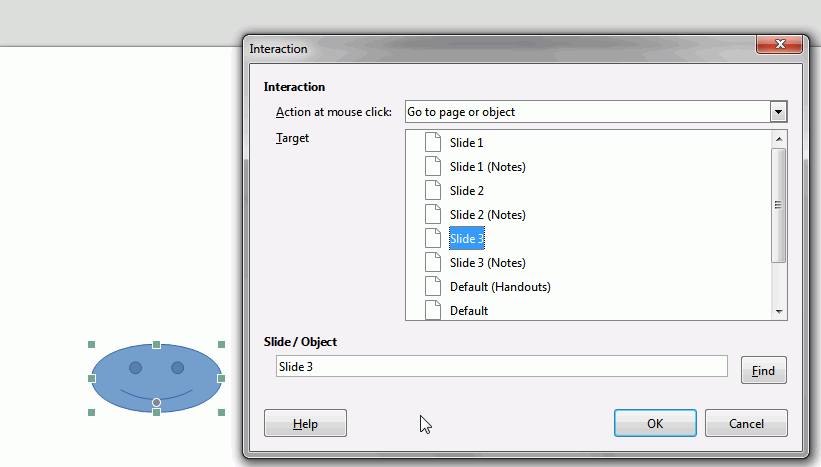I want to make a button that when clicked will jump to another slide in an Impress Presentation.
You do not need buttons, Impress already works like that. Clicking on a slide switches to the next one.
If my answer helped you, vote it with  (here on the left)
(here on the left)
Hi
I guess you need a button that jumps to any slide, not necessarily the next (previous) one.
Impress offers Interactions for this purpose.
- Draw your shape (not necessarily a button as in the example below),
-
Right clickthe shape and thenInteraction.... - Choose the action from the drop-down list and then possibly the other parameters.
Regards
Dear Pierre Yves Samyn,
Thank you SO MUCH! Perfect.
in Peace, Dada