I fill in in my sheet repetitive entries, I would like the autocomplete future to offer me an autofill entry from a list of these repetitive entries. In my rather new version of libreffice calc (6.2.4.2) there is no tab for modifying this autocomplete feature (such as the guides I found online suggested, under the autocorrect options) and the only control I have is to check or uncheck this feature altogether. Was it move somewhere? Is there a workaround?
What you are talking about seems to me is “AutoInput” feature (entries from the current column being edited) in LibreOffice Calc terminology. Have you checked Tools -> [x] AutoInput? AutoCorrect is a different thing, since it is not a helper to add certain entries, but to correct “incorrect” (whatever is determined incorrect) entries.
If you want to define valid entries, we start to talk about Data -> Validity, which allows to define valid values.
If these entries are in columns, you can press Alt + down arrow, shows the options that have already been used in this column, above or below the active cell.
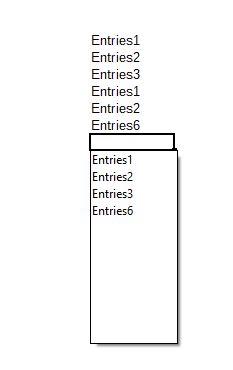
ATTENTION: If you would like to give more details to your question, use edit in question or add a comment below. Thank you.
Thank you for your advice, not precisely what I wanted but definitely a workaround I can achieve the task with!
