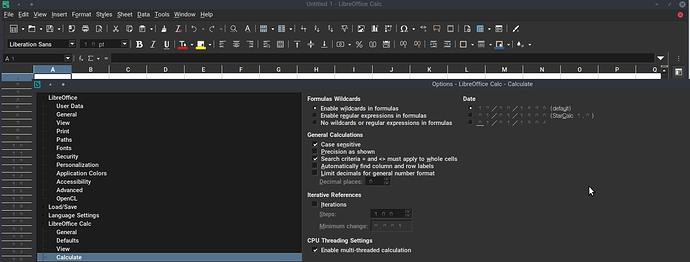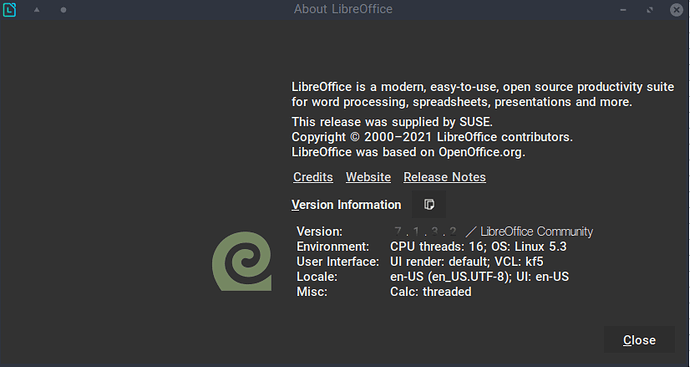I can’t read numbers in Calc because they are all a gradient. Don’t know if this is my fault, and I am sure my system’s dark theme has something do with it.
Here is what I am talking about:

Here is another screenshot showing that all numbers are like this. Open in a new tab for fullsize:
If you look at the screenshot you’ll see that every number everywhere is a gradient and I’ve poured through the settings trying to make it a solid color but don’t see where to accomplish this.
Any hints for a LibreOffice n00b? Thanks!
- LibreOffice version: 7.1.3.2
- LibreOffice User Interface: UI render: default; VCL: kf5
- OS: openSUSE 15.2
- Kernel: x86_64 Linux 5.3.18-lp152.75-preempt
- DE: KDE 5.71.0 / Plasma 5.18.6
- WM: KWin
- GTK Theme: Breeze [GTK2/3]