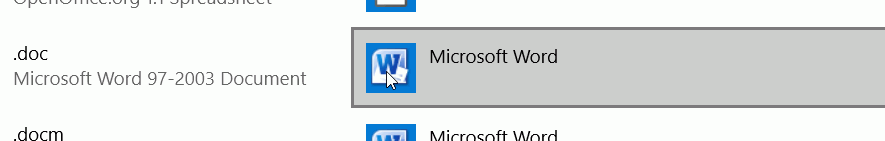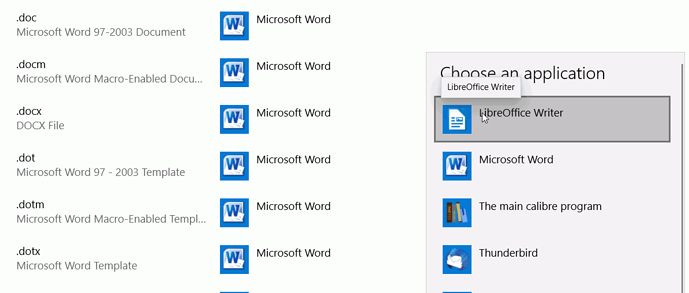I have a new computer and now all my LibreOffice documents want to open in Microsoft Word (which I don’t have) instead of LibreOffice, I have to left click on the file and choose open with LibreOffice. I would like it to open automatically in LibreOffice instead, like it did on my old computer. Thanks!
I have to left click on the file and choose open with LibreOffice
… and you just ignore option [x] Always use the app to open .odt files?

I assume that you are running Microsoft Windows 10 operating system with a trial version of MS Office on it, or at least it had a trial version.
Click Start menu > Settings > Apps > Default Apps, then down at the bottom of the right hand pane is a link Set defaults by app, click on it. In the new window, scroll down until you find LibreOffice x.x, click on it, then click on Manage.
This will take you to a page listing the file types that LibreOffice has said that it can open. Some of the programs associated with a file type are best opened with the program already associated with it, e.g. jpg might be associated with the GIMP so don’t go wild and don’t associate everything with LO
Click on the icon next to .doc,
a dialog window will open, click on the program that you want to open that file, Writer would be a good choice.
The icon will change to that of Writer and the association is completed. Work down the list, you probably don’t need to change every file type associated with MS Office, some are pretty obscure.
Alternative - single file type
If you find a single file that that you want to open in LibreOffice by default you could instead right-click on thea file of that type, select Open with > Choose another App. In the dialog that opens tick the box Always use this app to open .xxx files, then in the the pane above select the appropriate LibreOffice program and click OK.
In Addition:
[Assign files to LibreOffice](https://wiki.documentfoundation.org/Videos/Assign_files_to_LibreOffice)
You have not told your operating system, so I cant give the precise action.
But as I assume you already use the context menu to “open with” LibreOffice please look if there is an aditional Checkbox labeled “always open with this program” or similiar.
Otherwise all OS have a settings section to select Standard Apps per extension. You can set .doc or .docx to be opened with Writer
If your LibO documents didn’t get crazy they surely don’t want to open in that alien software.
It’s the alien (hostile?) Operating System that has associated the respective file extensions with MS software.
Anyway: Your new computer can only open files with LibreOffice, if LibreOffice is installed properly on it.
Did you do that at all? Did you read the questoions (“prompts”) during instalation thoroughly and answer to the intended effect?
If not: Repeat the installation (repair option may do) and make sure that the associations are made as needed.
You can also use OS means to change associations - if you know them.