I got some fonts from google fonts but some of them are not printing properly when i print to pdf. How to make them print? For example the font Nunito or Quicksand etc… I cannot make them print properly. I am using Nuance pdf viewer if it matters.
Generally, you will get much better results with File > Export As > Export as PDF
Install and use the Static fonts in the Quicksand zip rather than Variable. Handling of variable fonts in LibreOffice has improved but I don’t think there is complete support.
[Edit]
- A pdf-A exported from 7.3.1.3 embeds a subset of the Quicksand Font, as does from 6.4.7.2
Quicksand_LO7-3-1-3.pdf (25.3 KB) - A pdf-A exported from 7.6.7.2 or later does not embed the font
Quicksand_LO7-6-7-2PDFA.pdf (107.8 KB) - A Writer document printed to Adobe Acrobat X embeds a subset of the font
Please file a bug report, How to Report Bugs in LibreOffice - The Document Foundation Wiki
Exporting worked fine actually, even without selecting pdf-A. The issue is when printing. I prefer the print version
Maybe best to abandon Quicksand font.
Quicksand at 12 points is virtually identical to Poppins ExtraLight at 11 pt.
Poppins font gives you extra weights from Thin to ExtraBold as requested in your other question and embeds normally.
QuicksandVsPoppins.pdf (61.5 KB)
Inspect the fonts in Adobe Reader, File > Properties > Fonts. Quicksand is listed as Type 3 which might be causing the issue of not embedding
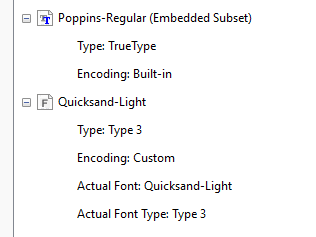
[Edit]
This post on third party site suggests using Inkscape to convert Type 3 font to TrueType, MCL: You can remove type-3 fonts from PDF figures with inkscape
[Edit 2]
I cannot reproduce the problem you see. If I open the pdfs on another computer without the font they render correctly. Possibly the issue occurs with the pdf printer you are using but the ones I tested all create pdfs readable on the computer without the font.
