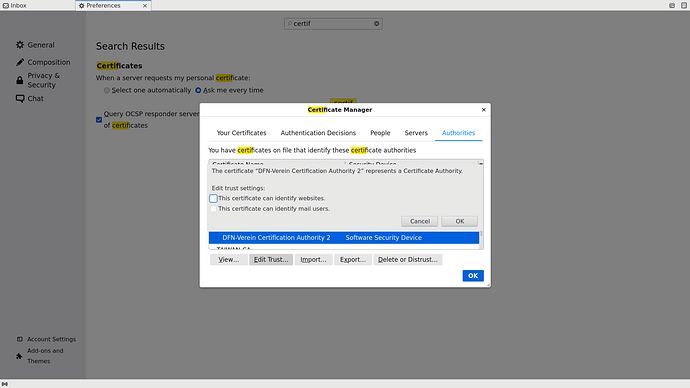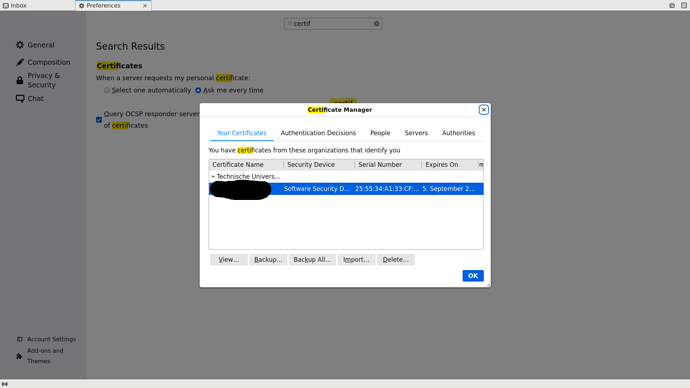I am using libreoffice 6.1.4.2 on Windows 7. When I want to create a digital signature (File > Digital Signatures > Digital Signatures…) or (File > Export As > Export As PDF), I cannot see my certificate. When I click “Start Certificate Manager…” in the “Digital Signtures” dialog, I get an error “could not find any certificate manager.”
My certificate is in Thunderbird 45.4 and Firefox 49 and work.
Googling provides me with references to Tools > Options > Security > Certificate Path, but that does not exist (any more?)
In the expert settings (Tools > Options > Libre Office > Advanced, click Open Expert Configuration), I find an entry called org.openoffice.Office.Common / Security / Scripting, property CertDir, type void. I assume this is the missing cert-path entry. When I click Edit, nothing happens.
I am effectively unable to digitally sign with libreoffice.
Where can I find a “Certificate Manager” for my Windows machine?