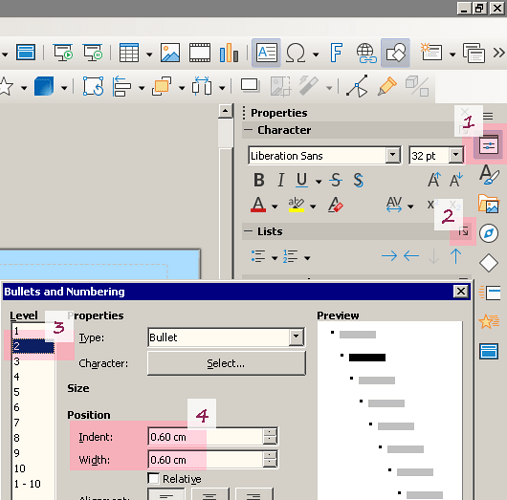I have bullets which look like this:
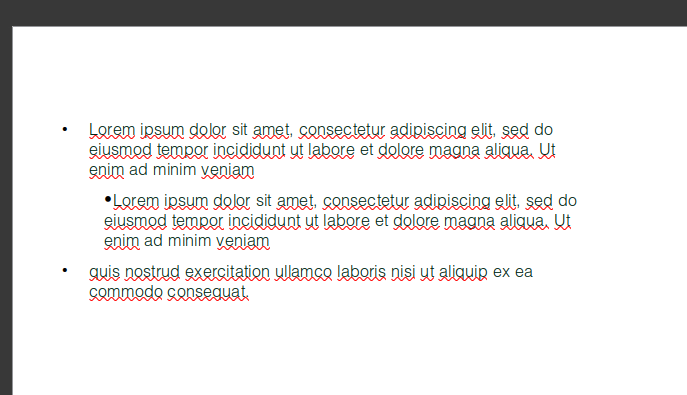
How do I make the line of text in the indented bullet in the second level of bullet indentiation align properly? In case it’s not clear and obvious, I want the left of the text on lines after the first line to be ligned with the left of the text immediately after the bullet.
For the life of me I cannot find the way to do it.
My version information:
Version: 7.3.7.2 / LibreOffice Community
Build ID: 30(Build:2)
CPU threads: 8; OS: Linux 5.15; UI render: default; VCL: gtk3
Locale: en-GB (en_GB.UTF-8); UI: en-GB
Ubuntu package version: 1:7.3.7-0ubuntu0.22.04.3
Calc: threaded