I have a Writer document that requires a wide table, so I’ve set it up landscape, but I also have text that should be in a portrait layout. How do I change the orientation of only some of the pages of the file, but not all of them?
Hello,
Have different page styles (Define 'em using Styles Manager (View -> Styles or F11) and assign the page styles when entering a manual page break through Insert -> More Breaks -> Manual Break... and by selecting the desired page style.
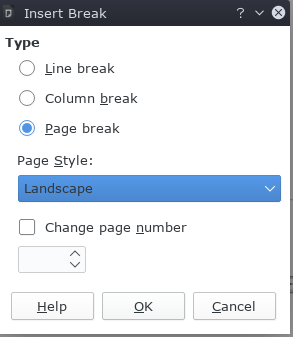
Or: Just enter “portrait and landscape” into Search or ask your question field of this site to get a more answers.
Thank you. I have tried that, and the whole document is changing from one orientation to the other. Is there another place in the settings that might be overriding the manual page break?
I have tried that, and the whole document is changing from one orientation to the other
Then you did it wrong. Whenever you want it change back to another orientation you need again Insert -> More Breaks -> Manual Break... and use a style “Portrait” (which you should have created in advance according to my answer) - Especially see definition of Next Style in Organizer tab of the page style properties, which defines the page cell of the next page, which does not change as long as you do not define an new page break.
If the whole document changes, then you just assigned a new orientation on Format -> Page Style or in Styles Manager and changed the Default Page Style, but missed to insert a Manual Page Break exactly the way described above.
Thank you for your quick response. The part I missed from your answer above was creating the additional page styles. I’ve got it figured out now.
