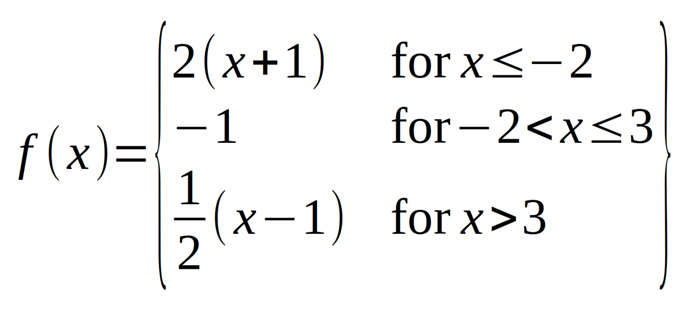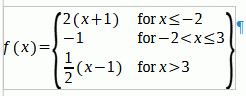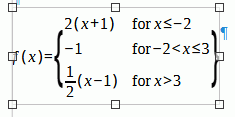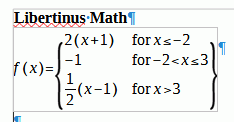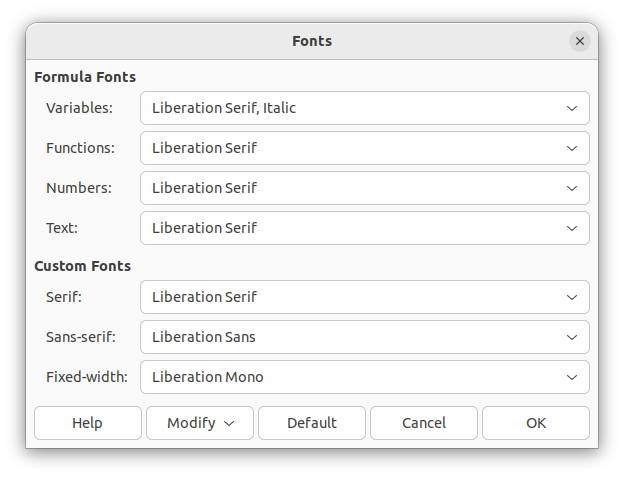I have been using scalable curly braces on the sides of a matrix that I use to create piecewise functions and other math formulas using LibreOffice Math. My main issue is that the curly braces are too thin.
For example, here is a Math formula that produces a piecewise function:
f(x) =
left lbrace matrix {
alignl { 2(x+1) } # "for" x <= -2 ##
alignl {-1} # "for" -2 < x <= 3 ##
alignl {alignc {1 over 2} (x - 1)} # "for" x > 3
} right rbrace
And here is the resulting image:
I would prefer if the curly braces on the left and right side of the ‘matrix’ were wider. As they are, they don’t really look like curly braces, as I can barely see the ‘curl,’ and the tip isn’t obvious.
This isn’t unique to matrices, by the way. It’s just how scalable curly braces look (possibly just on my system). Here’s an example of scalable curly braces and “plaintext” curly braces:
left lbrace { y = mx + b } right rbrace
newline
"{" y = mx + b "}"
(I would post a screenshot of this formula but as a new user I can only include 1 upload)
I quite like the way “plaintext” braces (or whatever you call quote-escaped symbols) look. Is there a way to make the scalable curly braces look similar?
Here is my system information:
Version: 7.3.7.2 / LibreOffice Community
Build ID: 30(Build:2)
CPU threads: 4; OS: Linux 6.5; UI render: default; VCL: gtk3
Locale: en-US (en_US.UTF-8); UI: en-US
Ubuntu package version: 1:7.3.7-0ubuntu0.22.04.4
Calc: threaded
I am running Ubuntu 22.04.3 LTS on Wayland using GNOME version 42.9 on a 64-bit OS
Thank you for your time!