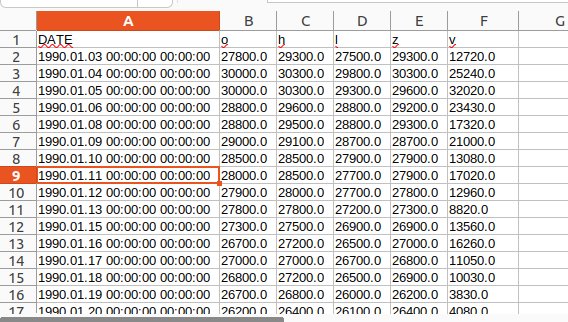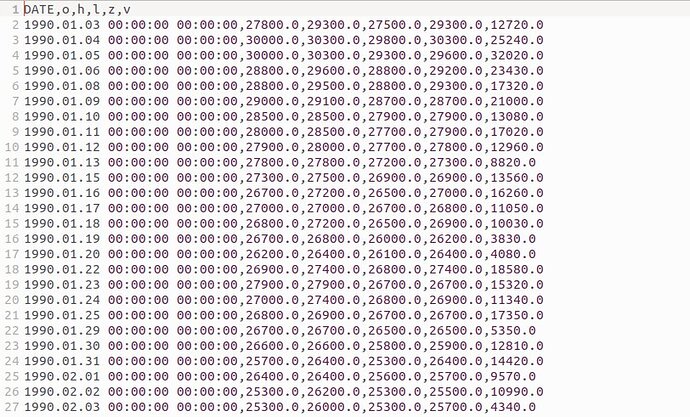Updated Ubuntu from 18.04 to 22.04. In the libreoffice calc file, the delimiters were commas.
Now each value is in a separate cell. But if you open it in a text editor,
values separated by commas. How to make values separated by commas in libreoffice calc in old files?
csv file format. Previously, when I opened it with ubuntu18.04, the data looked like if I now open it with a text editor:
And now they look like this: