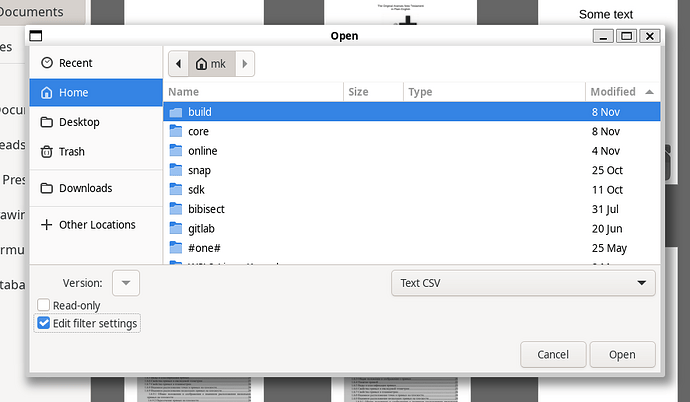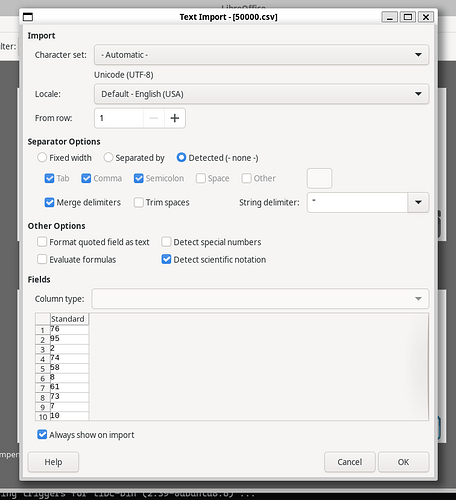Hello,
I try to open a txt file, and i have lost the dialog import where i can decide delimiters.
How to retrieve them?
Thanks
T
Version: 25.8.1.1 (X86_64) / LibreOffice Community | Flatpak
According to release notes:
“When the checkbox is unchecked, and the dialog is normally not shown, it is possible to show it (once), using a new Edit filter settings checkbox in the File Open dialog”
-
Read the Release Notes.
-
Open LibreOffice.
-
File→Open... -
Select file type:
Text CSV -
Make sure that the
Edit filter settingscheckbox is checked:
-
Select a CSV file, and click Open
-
In the dialog that you were looking for, make sure that
Always show on importcheckbox is checked:
-
Click OK
Hello, thanks for your input.
Indeed, this works well with csv. What about txt file? i cannot find how to enable import dialog, when opening a txt file?
thanks
EDIT: try to create a txt file, place this inside, and try to open it, showing the import diag… i cannot manage…
| Freq. | V(pico) |
|---|---|
| 1.00000000000000e+02 | (3.39542469179662e-03dB,-2.61493155358359e-04°) |
| 1.02329299228075e+02 | (3.55547888346479e-03dB,-2.67590537464978e-04°) |
| 1.04712854805090e+02 | (3.72307935792867e-03dB,-2.73830405758312e-04°) |
| 1.07151930523761e+02 | (3.89858206565421e-03dB,-2.80216111958948e-04°) |
| 1.09647819614318e+02 | (4.08235976199684e-03dB,-2.86751088119028e-04°) |
| 1.12201845430196e+02 | (4.27480280202338e-03dB,-2.93438849911221e-04°) |
| 1.14815362149688e+02 | (4.47631997310397e-03dB,-3.00282993539412e-04°) |
If you have a txt file, and open it from inside of Calc, you will get that dialog automatically. Otherwise, it will be opened in Writer (unless you explicitly choose Calc’s filter in File Open dialog) - which was always the case. There is nothing to “manage”.
“If you have a txt file, and open it from inside of Calc, you will get that dialog automatically.”
Sorry but no, at least not what i experience. The reason for my post.
thanks.
Yes you will - if you checked all the checkboxes mentioned above. The dialog for CSV (and its settings) are what is used for TXT.
Unless your TXT is something specific; attach such a TXT here. No, posting its text is not sufficient. A real file is needed.
Well, i don’t manage to get the dialog box when i open a txt file.
I manage to see it with a csv, edit settings being checked.
but not with txt file.
cheers
Quick workaround: rename your file. As it contains a csv, it doesn’t hurt to rename it.