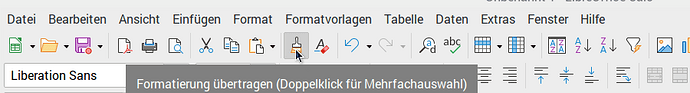My spreadscheet has many cells with validy sources filled for ex. in followin way:
Cell Validy source’s field
B1 MATCH($A$1;LookupArrayOLD;0)
B2 MATCH($A$2;LookupArrayOLD;0)
B3 MATCH($A$3;LookupArrayOLD;0)
…
How to find and replace particular string in every searched cell’s data-validity source , as it is possible
with Find&Replace function (Ctrl+H) for Formulas, Values, Comments ?
Such that it’ll become:
Cell Modified Validy source’s field
B1 MATCH($A$1;LookupArrayNEW;0)
B2 MATCH($A$2;LookupArrayNEW;0)
B3 MATCH($A$3;LookupArrayNEW;0)
…