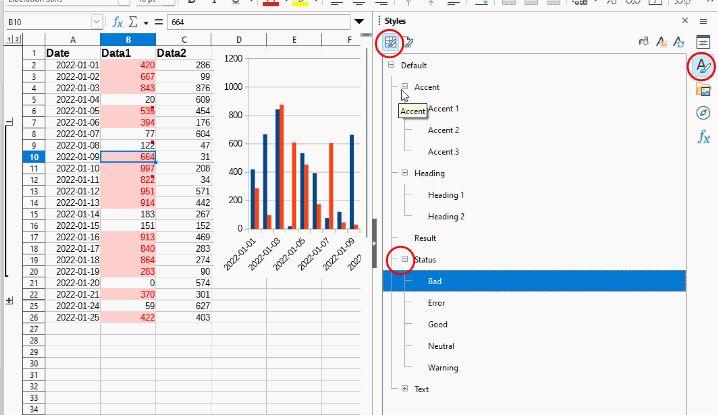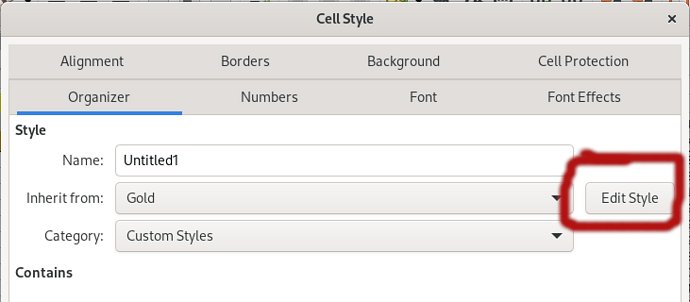Is it possible to modify existing style in Conditional Formatting. I was expecting to be able to modify style with F11 Manage Styles, but styles from CF are not listed there. I know I can always create a new style, but it’s easier to modify existing one.
I’m using Calc in LO 7.4.5 in Fedora 37
For some reason I don’t have Cell styles enabled. I opened new file and there is enabled. For the Page Styles it shows me names of each sheet and no + sign
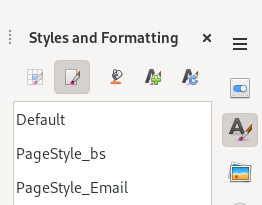
I didn’t realize before it was just this particular spreadsheet which have locked styles
In your image you have selected page style. The cell style is at the top of the pane just to the left of the page style icon. In my image it is the top one circled in red. Cheers, Al
I know where it is the Cell style but mine is grayed out as it may be seen from the picture, so I can’t select it, but when I tried to open new file I can select it. So it must be locked in this file somehow. It’s true this .ods file very old (prob 20y), but I have lots of sheets and data inside, even some macros.
If you click Tools > Protect Sheet can you unlock it? You might need a password.
My sheet is unprotected. I tried to do Protect Sheet and also Protect SpreadSheet Structure, and uncheck it but still locked. Any other ideas?
Thanks
Curious.
Can you create a new style from the Conditional Formatting dialogue? Format > Conditional > Manage, then select the conditional format, click Edit and then Apply Style > New Style…. In the dialogue box that opens select the tab Organiser, enter a name for your new style, then in the field Inherit From choose the style you want to use as the base for your modified style and make any changes in the other tabs and OK.
Yes I can create new style via Format => Conditional => Manage this is how I created new style, but I just wanted to modify BG color of existing style.
But now I see if I choose New Style then choose Inherit from my existing Style and Edit Style, and can modify it. A bit extra step but no worries it solves my issue.
Thanks
You can edit conditional formatting by hitting the F11 key then right clicking and choosing Edit.
Enjoy!