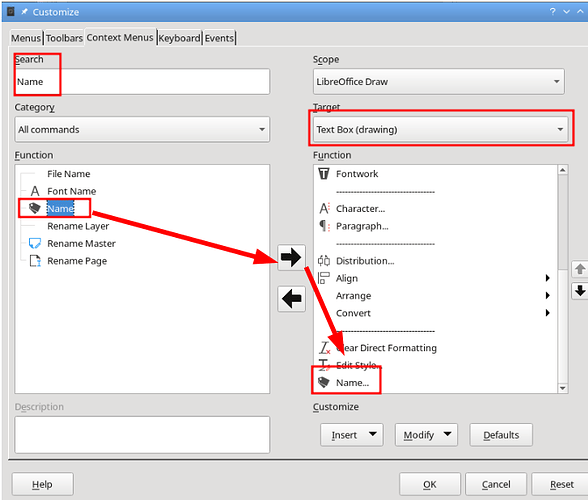Hi all,
Prior to upgrading Libre Office to 6.4.3 I could create a text box in Draw and then give it a name by navigating to “shapes => name”. I might have the menu navigation sequence wrong but it was a fairly simple-to-find option to name a shape/text box under one of the top level menus. Now with Libre Office 6.4.3 I can’t figure out how to name a text box in draw. If I open a file created with previous versions of Draw I can see the named text boxes listed in the Navigator.
How do I go about renaming an existing text box or naming a new text box in 6.4.3?