Hello Fede, when you add a control such as a Combobox to your sheet, it is placed inside a virtual (invisible) container called a “Form”. By default the name of such a virtual Form in Calc is also “Form”.
To see the hierarchy of Forms and controls in your sheet, open the Toolbar called “Form Design” and press the “Form Navigator” button ( 6th button from the left ).
To get the current value from your ComboBox, you could write something like:
Sub on_event( oEvent )
Dim oCtrl, oForm, oSheet, sVal as String
oSheet = oEvent.getSpreadSheet()
oForm = oSheet.DrawPage.Forms.getByName("Form") REM your Form name here
oCtrl = oForm.getByName( "Combo_1" )
sVal = oCtrl.getCurrentValue()
End Sub


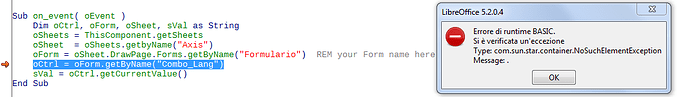
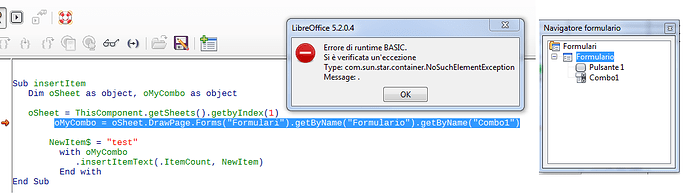
 thanks
thanks