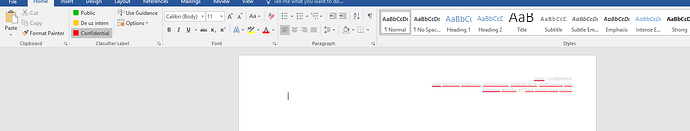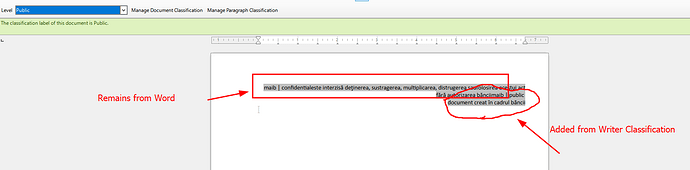Something impractical would be to double-click on the top of the document where the header appears and delete it manually.
More practical would be to open the document and click: menu —> Format —> Styles and Formatting —> Page Styles tab, check if the header is linked to a specific style and change it to a style without header or delete the classification text.
Since some classification system applications add the header using automatic fields, click: menu —> Tools —> Update —> Fields and verify that the header text is not present, if it is, delete it.
It may happen that the classification system application has stored the information as metadata, click on menu —> File —> Properties —> Description or Custom tab, and verify that the classification is not stored, if it is, delete it.
Some classification system applications use one or more of these procedures.