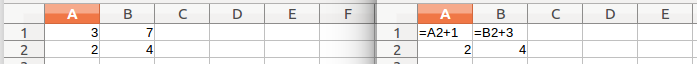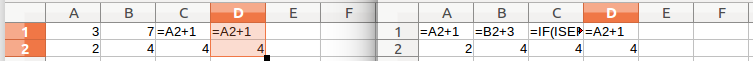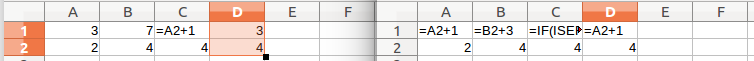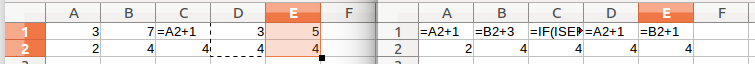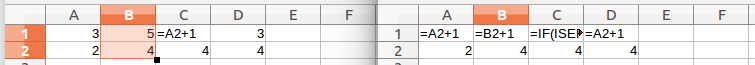I want to be able to copy and paste only formulas in case when I have e.g. several similar columns, rows or sheets containing different values of data. By formula here I mean something beginning with “=” and by values of data I mean numbers or text.
This situation may arise e.g. when analyzing data of comparable items like profits of different investment alternatives. After entering the formulas (or equations) for profit calculation and data for various items to different columns/rows/sheets one may notice that some of the formulas are incorrect. It would be convenient to correct the formulas only to one column/row/sheet and then copy and paste the formulas without over writing the data.
A simple example. Let’s assume I have copied two cells, A1 and A2. A1 has a formula ‘=A2+1’ and A2 has a number 2’’.
By pasting I want to replace the old formula of cell B1 ‘=B2+3’ with the formula of cell A1 (with relative referencing) without replacing the content of cell B2 which has a number ‘4’. If I use the “‘Paste Only’ > Formula” what happens is that the content of B1 will be changed as intended to ‘’=B2+1’ but the cell B2 value will be deleted.