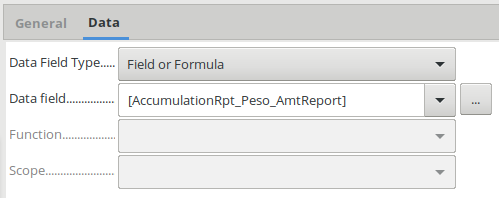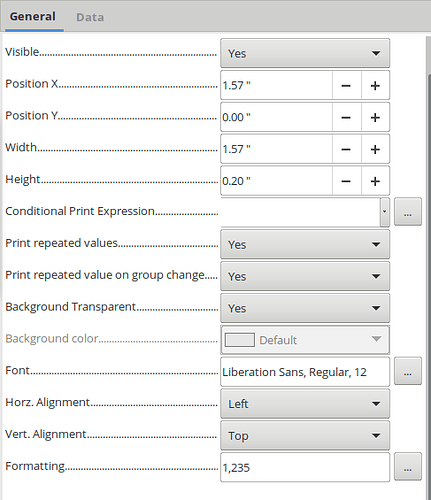Hello,
This is nearly identical to the total you already have. Your current accumulation should be based on a scope of the group. For the entire report, place a field on the Report Footer and the accumulation is a scope of Report.
Edit:
Using this version on Mint 18.3:
Version: 6.1.4.2
Build ID: 9d0f32d1f0b509096fd65e0d4bec26ddd1938fd3
CPU threads: 4; OS: Linux 4.15; UI render: default; VCL: gtk2;
Locale: en-US (en_US.UTF-8); Calc: group threaded
I tend to stay away from versions other than TDF or PPA. Have no current problems with group or report accumulation. See if my sample works for you. Simple but effective nonsense report based upon a query.
Sample ------ TotalDemo.odb
Have seen similar problem as you describe in an older version but with a bit of playing around with (don’t remember how I got around it or the exact version this was a problem in) I was still doable. Seems I had to enter & re-enter or maybe even save the re-do - just not sure. This is not a problem in current TDF version.
Edit #2:
Just jumped over to Ubuntu 18.04 Mate and again no problems with this version:
Version: 6.1.4.2
Build ID: 1:6.1.4-0ubuntu0.18.04.1~lo1
CPU threads: 4; OS: Linux 4.15; UI render: default; VCL: gtk3;
Locale: en-US (en_US.UTF-8); Calc: group threaded