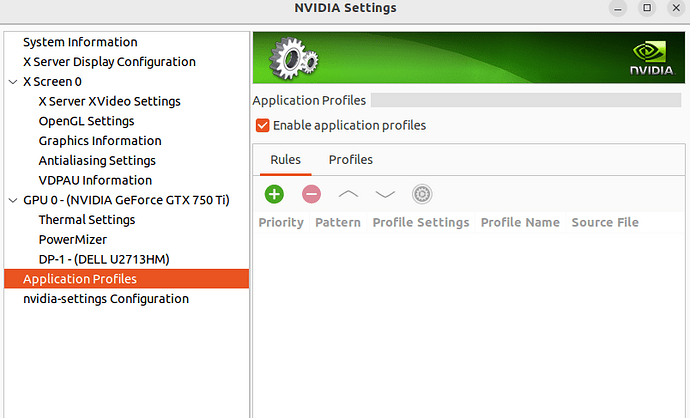I am a Linux person using fully updated Ubuntu 22.04 with LibreOffice 7.3.6.2 on an older computer with 16 GB RAM, an Intel i7 860 chip and an NVIDIA GTX 750 Ti card.
I am using LibreOffice to create presentations but repeatedly find that, when I save an Impress .odt file with a modest number of slides (say 20), the program freezes and I get a warning message whether to quit or wait. Waiting rarely does anything, so I have to quit LibreOffice and restart, often losing the slide I was working on. This happens so often that LibreOffice has become quite painful to use, which is most frustrating because it is a great piece of software when it works.
Has anyone found a way to prevent this freezing?
I have googled around and some people mention this freezing and some other people say it is related to the NVIDIA drivers and to turn off hardware acceleration (Tools → Options → View → uncheck “Use hardware acceleration” but the freezing still continues with hardware acceleration off.
Others have suggested using completely new LibreOffice profile, which I have done but I still get the freezing (and only when I save the file).
The few times I have tried to edit the same.odt file on my laptop with 8 GB of RAM and using an Intel HD Graphics 5500 chip, also running the same latest versions of LibreOffice and Ubuntu, I don’t get any freezing, which makes the NVIDIA drivers a plausible explanation.
But so many people use NVIDIA cards and LibreOffice has been around so long, surely someone has figured out what is causing the freezing and knows how to avoid it?
Any suggestions would be much appreciated.