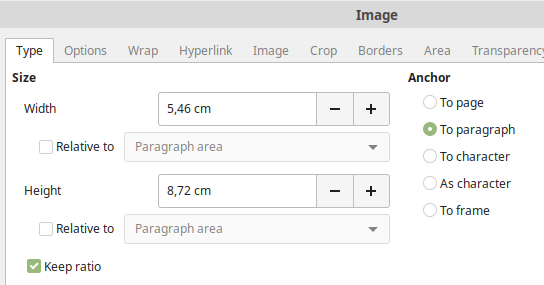Hello.
I switched from Open Office to LibreOffice 6 months ago.
I have exactly the same problem as in this link: How to prevent line breaks on image captions?
I followed given instructions and it seemed to work with first image. I was able to resize frame with image caption without resizing image. Then i put another image into my document, tried the same method and kappa. Even if i marked “original size” button image was resizing with caption frame.
One thing i noticed - if i mark “original size” button in image properties, then click ok, save and restart document, open image properties again - the “original size” button is unmarked and “keep scale” button is marked.
This problem didn’t occured in Open Office.
Is there another way to fix it?
Maybe we should add this issue to bug tracker?
I use Linux Mint 19.1 Cinnamon and LibreOffice 6.2.2
PS: Sorry for poor english.
Thanks for help