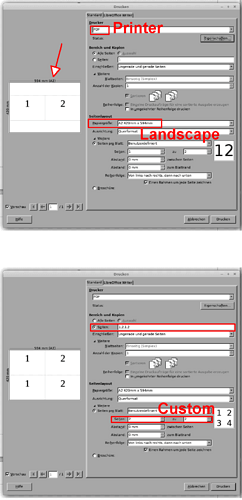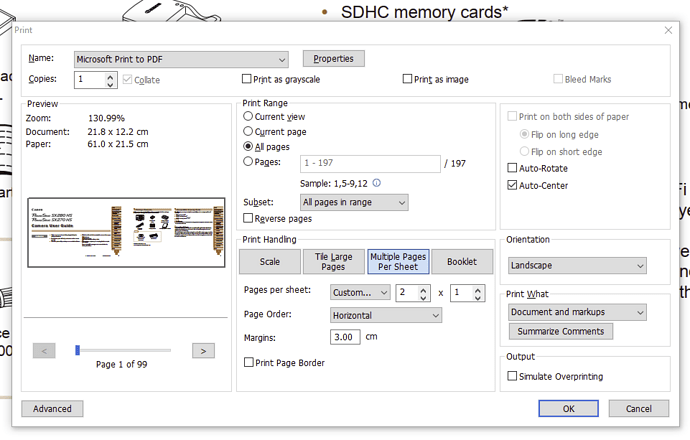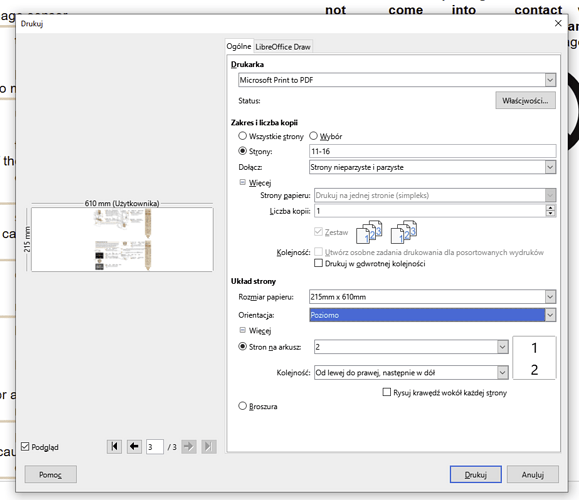Have .odt, .odf or .pdf document with landscape pages, assume A4 (210x297mm).
Want to print them 2 per sheet (or brochure) on 2A4 banner (210x594mm).
For sure :), the supported paper size is up to 297x1200mm (1,20m), the feature is known as “banner printing”.
Unfortunately, no matter how I try to set the page, LibreOffice “knows better” and rotates the page crosswise to the source pages, leaving half of the place blank, of course.
The switch “automatic/vertitally/landscape” is (ostensibly) available, but… is not, as automatically rotates the physical page view.
Some software, b.ex. Foxit Reader (for PDF) allows any setting without problem, and yes, I chcecked it with my physical printer, PDFill printer and Microsoft PDF printer (requires some fiddling with internal config file to loose the page format restriction, but it also works).
How to switch off the irritating “improvement”? (OK, OK, my guess is that it’s supposed to serve clueless users, but what if now I am the clueless one!)
[edited, added]
If anyone is interested in forcing a Microsoft PDF printer to use a user-defined paper size, then the description have found from (link):
WARNING: the suggestion, that the config file name is the same regardless of installation is false, but the path to locate it through the registry works perfectly.
[\edited, added]
In advance (as someone asked my previously): for example, musical notes or landscape photos are typically formatted horizontally.
Forcing always export (or “print”) to .PDF and printing from Foxit may be sometimes a resolution, BUT because I want to specifically split pages on sub-brochures, forcing copy&paste page list for every part from b.ex. OO Basic macro is not a good resolution. Finally, why should the obvious thing not be done with LibreOffice?