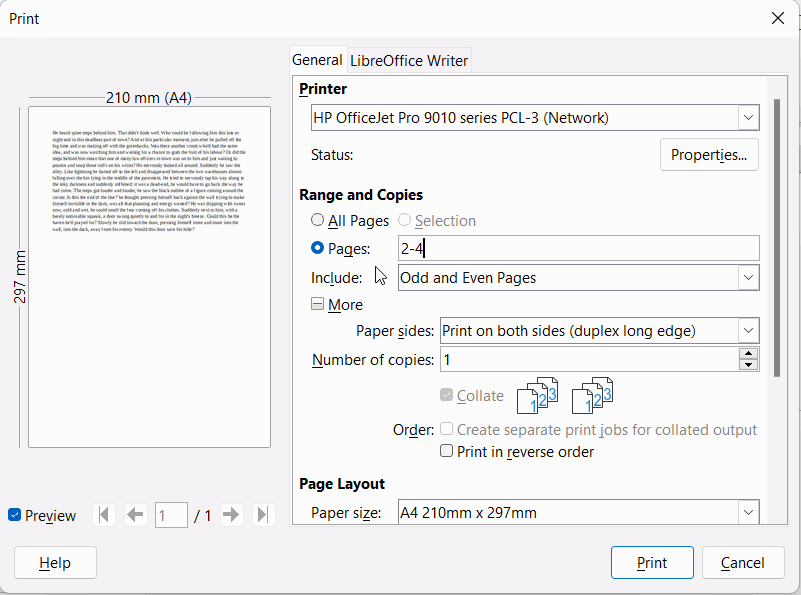The document I’m currently trying to print contains an envelope and one other page. I followed your instructions and clicked in the second page to put the cursor in the body of the letter. Then I typed CMD+P which caused the Print dialog box to be displayed. As you warned me, the print preview did look the same. It showed a preview of the envelope. To the right of that was the “Pages” selection. I clicked the radio-button widget next to “From”, and entered “2” for both “From” and “To”, and then I clicked the “Print” button in the lower right corner of the Print dialog box. That dismissed the Print dialog box and brought up two other, much smaller dialog boxes, one stacked on top of the other. The one in the background showed “Print” in its title bar, and in that dialog box’s main window it showed “Preparing…”, a progress bar, and a button labeled “Cancel”. But that entire dialog box was grayed out. The dialog box in the foreground was not grayed out. It has nothing in its title bar, but its main window displays “Print” in bold, underneath which it says, “No pages from the document were selected to be printed.” It also contains a button labeled “OK”, and it provide’s nothing else for me to click on. When I click “OK” both dialog boxes disappear, and nothing gets printed.
I’ve done my best to follow your instructions meticulously, which is something I know how to do, having been a software engineer myself for many decades. But in spite of that I’m unable to get the software to behave in the manner you’re telling me it’s supposed to behave.