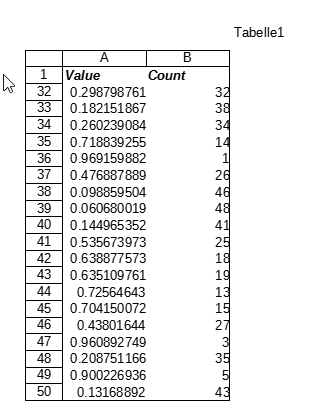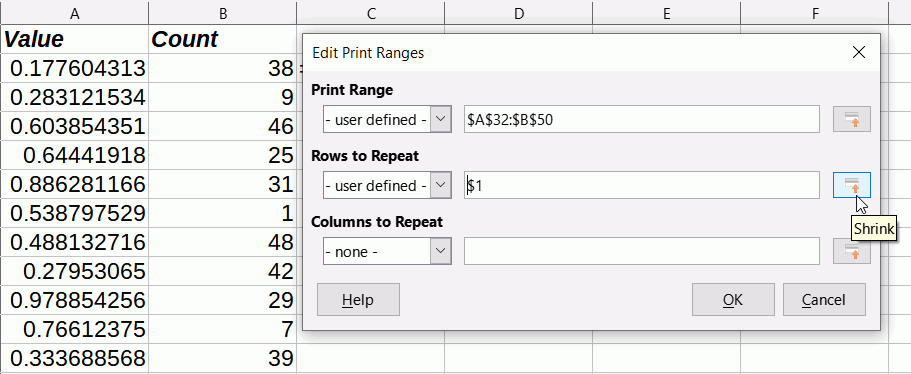I have a big sheet with the column headers fixed so they stay there as I scroll down. Good for looking.
I want to print out much smaller areas from low down. When I define the print range to include those headers the range turns out to include the whole sheet, not just the bit I want.
Hope you see what I mean.
How can I just get my print selection + the headers.
Click Format > Print Ranges > Edit. In the dialogue box that opens, select your print range under Print range, then under Rows to Repeat select your heading rows, OK. Cheers, Al
thanks. that’d be the answer. but I can’t find the correct way to input ‘rows to keep’
With the dialogue box open you can either type in the print range and the rows to repeat as shown, or you can click the Shrink icon for each field and select the cells by mouse.
And here is result in Print Preview (with Rows and Columns ticked in Format Page) to show it is not a contiguous selection