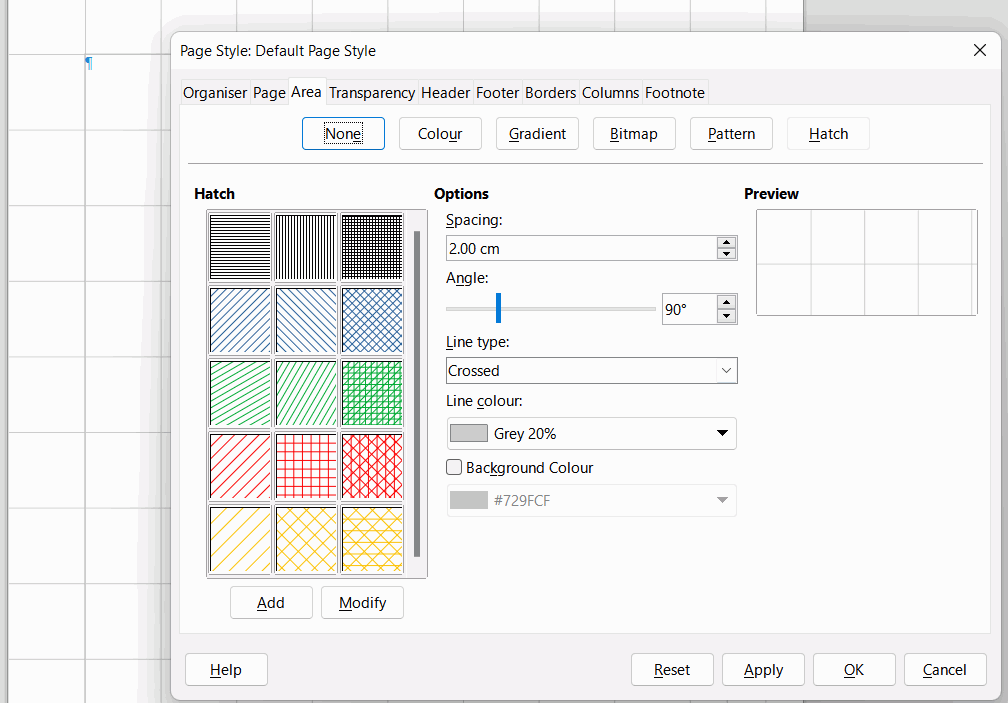I am trying to print the gridlines on a page I created in WRITER. I found some posts in CALC how to do so. The few posts that I found for writer dont work in LIbreOffice 7.2.4 Under format - Page option is gone. Its called page style and under there is no way to just tell it to print the grid. In Print Preview , I see the grid in grey but it doesnt actually print.
Can you please describe what exactly you want to do? What do you need a grid for on the paper, what will it help with? Their practical application interests.
Thank you.
And please still share your operating system used. Thank you.
There is no printable grid in Writer. The grid is just a layout grid to help you position objects. Think of it like Formatting marks, or margin lines, they don’t print either.
If the below doesn’t work then see if the command you are looking for are there in safe mode (Help > Restart in Safe mode). Another possibility is that your lines are too thin, especially if a light grey is used. Consider slightly thicker lines
To add a grid, you could click Format - Page Style, select the Area tab and then button Hatch. Choose a Crossed pattern, adjust the Spacing to your requirements and finally choose a colour.
@LeroyG You may be right, but at the moment my clairvoyant abilities are dwindling more and more. 🕵️♂️