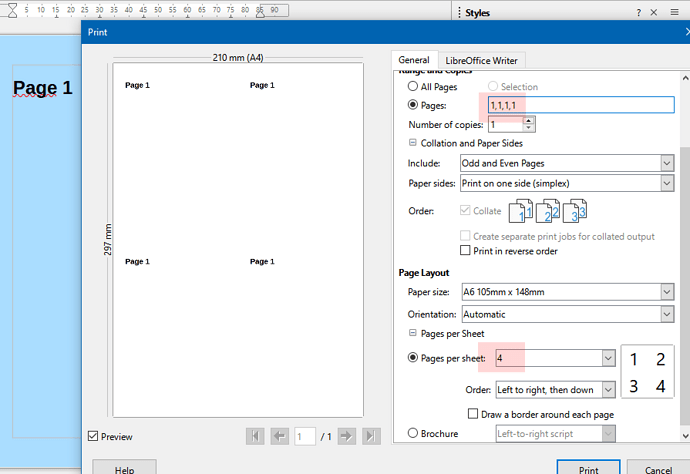I have a single page document that is sized 5.5L x 8.5H. I would like to print the same page on the left and right sides of a 11L x 8.5H (Letter) sheet. I have selected the following:
Range and Copies: All pages (there is only 1)
Paper sides: Print on one side (simplex)
Number of copies: 2
Paper size: Letter 8.50in x 11in
Orientation: Landscape
Pages per sheet: 2
Unfortunately, this just puts the page on the left side of the first page and prints two pages.
It seems logical to me that, if there is only one page and I set the number of copies and the pages per sheet variables, I should have the same page printed multiple times on the sheet of paper. If I specify 2 pages per sheet, then my page is printed twice. If I specify 4 pages per sheet, then my page is printed four times.
Unfortunately, since I have tried various combinations of settings, it appears that in order to print the same page on the left and right sides of the landscape Letter sheet, I will have to duplicate my page to a second page. Then I will have to setup one as Left and one as Right and then revisit the print dialog box settings. I have done this many times before, but I was hoping for a more logical (and automatic) way of handling this use case.
If there is anyone with an alternative recommendation, I would be interested to hear it.