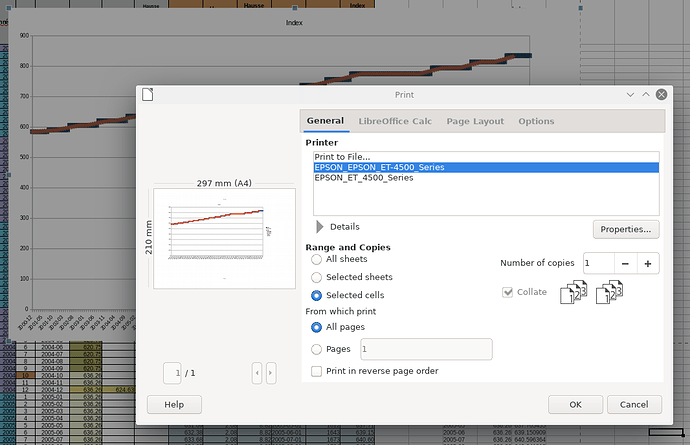Print ONLY the Chart … Not entire SprdSht?
Ciao, did you try selecting only the chart and choose “only the selection” in the print options?
If my answer helped you, vote it with  (here on the left)
(here on the left)
charlie.it has the right answer.
Set the print ranges in “Format > Print Ranges” so that the cells marked as “being on one page” more or less match the chart size.
Go into “File > Print Preview” and adjust the zoom factor so that the cart is more or less the size of the page.
Select the Chart! But only select it, do not put it into “editable” mode, otherwise you won’t even get the print menu.
Go into “File > Print” and select “Range and Copies: Selected Cells”. This will blend out the spreadsheet, leaving only the chart in the preview minipreview. The chart should occuy the correct area, select with the preview zoom factor earlier.
Now print.
How to print a chart
- Left-click on the chart to select it.
- Select Main Menu>Print to open the Print window
- In the Print window, select the printer you wish to use, and in the “Range and Copies” highlight “Selected cells”. Even though the chart is not just a cell, this action should show a preview of the chart in the preview pane.
- If you wish to adjust the print, cancel this Print window, go to Main Menu>Format>Page >Page tab to change Portrait/Landscape, margins, and “Centred”, and the Sheet tab to change the scale.
- Go back to Main Menu>Print and tick “Selected cells” to check the preview again.
- Click the “OK” button to Print the chart.
export a vector-graphics of the diagram and print the file
- Right-click on the chart
- “Export as Image/Vector-graphics” in German: “Als Bild/Vektorgrafik exportieren”
- Choose “SVG-Scaleable Vector Graphics” (or .emf/.wmf) and type an abitary name
- Click on “Save”
Open the file and print it.
Why svg (or emf/wmf):
*.pdf did create an empty file (please fill a bugreport if you also run into this issue)
.eps did embed an pixelated rastergraphics (please fill a bugreport if you also run into this issue)
.png, .jpeg, .bmp, .tiff, .gif, .svm are pixelated rastergraphics