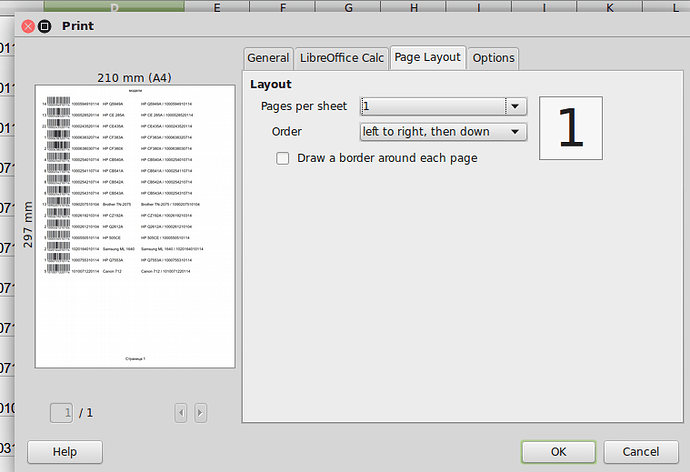I want to print from libreoffice calc LibreOffice 5.1.6.2 10m0(Build:2) Ubuntu linux 4.4.0-98-generic kernel
I can print pages and a range of pages. I cant print separately even and odd pages nor print pages double-sided. The only workaround for me is to export as pdf and later print from pdf viewer.
I looked there for similiar question with no solution there Unable to print double sided.
UPDATE1 the print dialog window