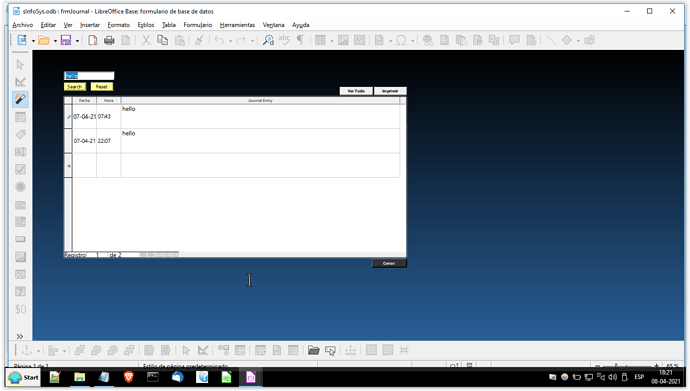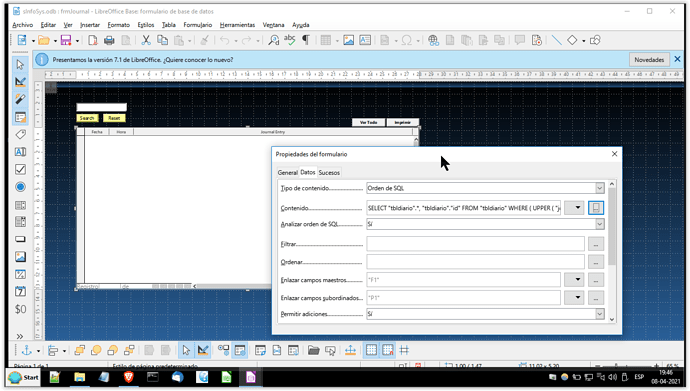LO 7.1.2.2(64) WIN10 HSQL2.51
Hi,
I have a form which contains a textbox and a table control producing a set of filtered records where the textbox contains the criteria for the underlying filter table - see screenshot
The datasource for the table control is a sql statement as below
SELECT “tbldiario”.*, “tbldiario”.“id” FROM “tbldiario” WHERE ( UPPER ( “journal” ) LIKE ‘%’ || UPPER ( :P1 ) || ‘%’ OR :P1 IS NULL )
Is there a way to redirect the output to some temporary table or query for the source for a report as the statement itself outside the form will prompt for
the  parameter?
parameter?
Thanks for your thoughts
Mockup.odbAdded original sample database from DACM