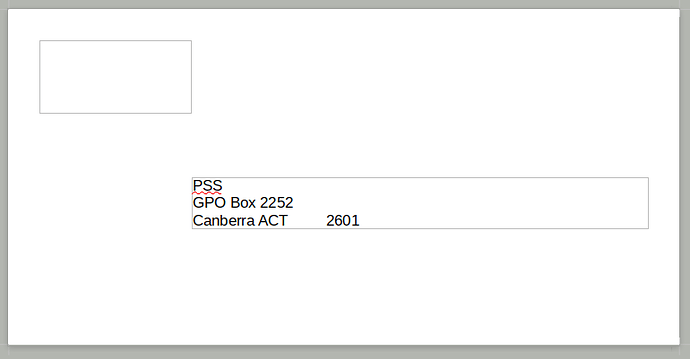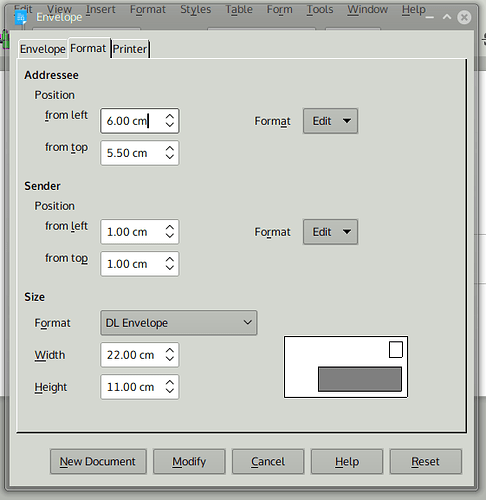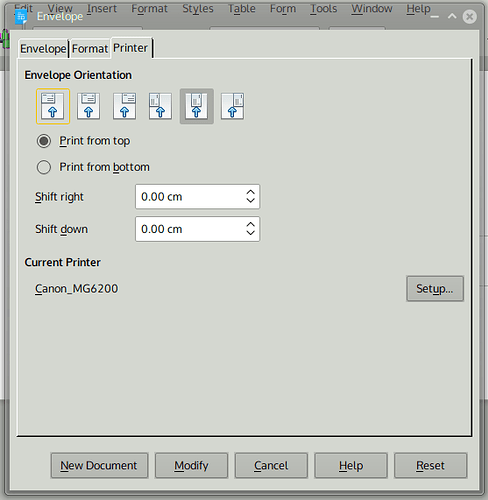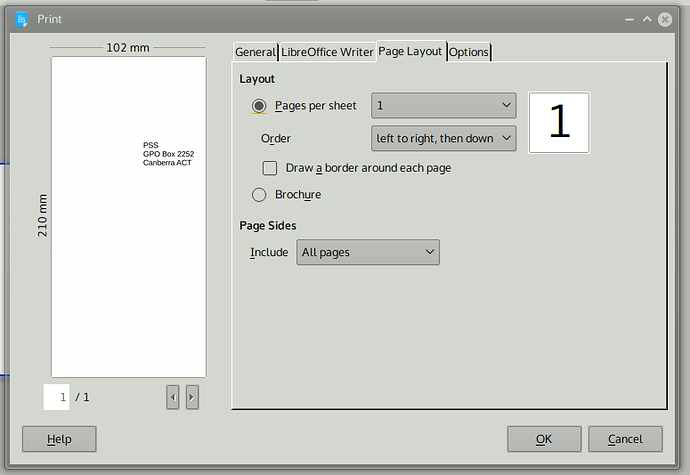Using LO Version 6.0.7.3, Build ID: 1:6.07-0ubuntu0.18.04.10 on Kubuntu 18.04
I am trying to print to a wide, 22cm x 11cm envelope, which must be inserted into my printer in portrait orientation.
I have used the Envelope facility in Writer: Insert → Envelope, entered the addressee, set the format, and set the Printer → Envelope Orientation to the fifth option, Portrait Centred.
So far, it looks great:
My Envelope settings are thus:
I Setup the printer thus:
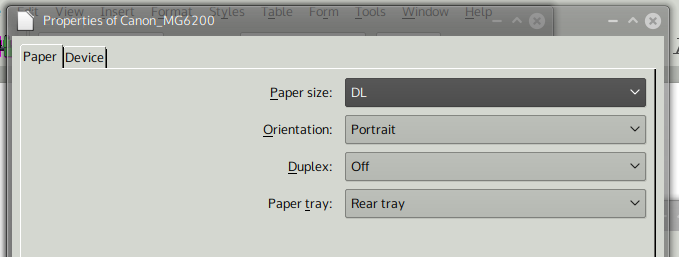
I then Print Preview and get this (OK so far):
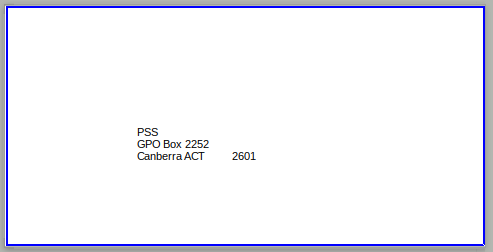
Finally I Print and get this:
As you can see, the paper is oriented correctly but I need to have the text-formatting rotated 90 degrees, so it prints vertical text on the envelope. When I print this, it looks exactly like the preview shown.
I repeat Insert → Envelope, In the Printer tab I change the Printer → Setup → Properties → Orientation to Landscape.
The Print dialog shows the exact same preview, and it prints exactly the same.
How do I fix this?
I understand from several comments/queries that this was not a problem in previous versions but became one in V5.4 and V6. What happened?