I’m trying to use conditional formatting to compare the dates from multiple cells and columns against one date value.
The condition works but in an undesired state. See image below.
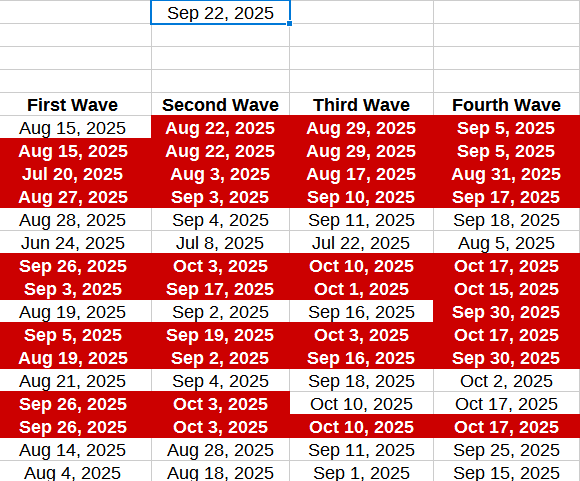
The cells are only supposed to highlight red if the date is greater than the date shown in Z3 (Sept 22, 2025) but as you can see, the highlighting is all over the place.
I tried conditional formatting as well as various DATE functions and custom IF functions, but nothing I’m doing is working for comparing multiple cells. I searched the forum, and various other sites, and while I found similar topics, they weren’t specific to my issue and didn’t offer me a viable solution.
My conditional formula is below:
Conditional Format: Cell Value is greater than $Z3, Apply Style: Error
Range: Y8:AH23
Using the following function, =IF(AA9 > Z3, “True”, “False”) properly works for “debugging” the data and I can get the formula to work if I create a condition for each and every cell but with the potential the need for the data to extend will past 100 cells, this is not feasible for me to do. I need the condition to apply to a range of cells. I’ve also tried using Text to Columns but for the life of me, I can’t get this to work properly.
Any helpful advice would be greatly appreciated.
