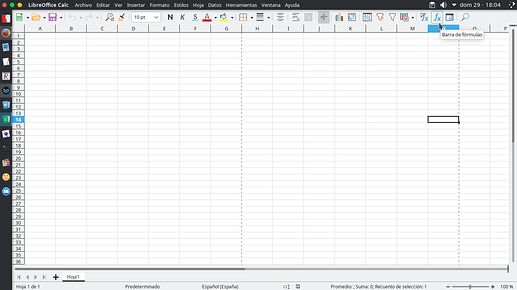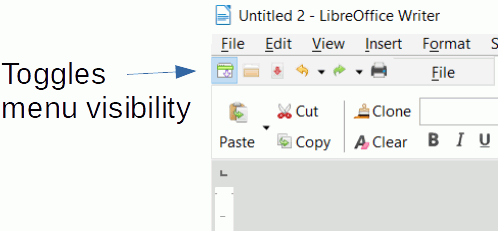Basically, I’m looking for something like this button on Google Spreadsheets that shorts/enlarges the interface tabs/menus so we can have a simple customized version that doesn’t require much screen, yet the option to have a fully customized and large menu with everything ready to function by just pressing one button. So it would work as “when this button is enabled, change from this interface A to this other B that I previously selected and apply it only here on Calc, wheen it’s disabled, go back to interface A”.
Some screenshots:
* It would be great to have a mixed tab of these two but something tells me that’s probably not an option.
I think the sidebar is great but the lack of customization makes it good enough for me to use it on Writer but not on Calc.