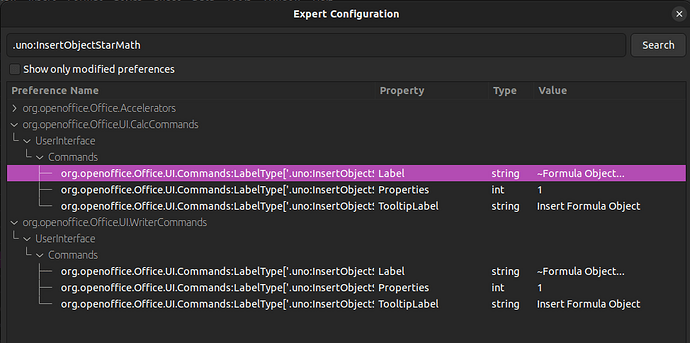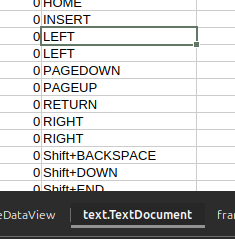Below is a macro that displays information about the uno commands of all LO modules.
The macro is taken from the famous book by A. Pitonyak OOME_4_1.odt and slightly expanded (details in the comments in the functions).
This is what the command information looks like on the sheet sheet.SpreadsheetDocument:
| Command |
Label |
Name |
Popup |
Property |
Module HotKey |
Global HotKey |
| .uno:InsertObjectStarMath |
~Formula Object… |
Formula Object |
0 |
0 |
Alt+Shift+E |
|
Option Explicit
Option Compatible
Dim arrKeys ' for enum com.sun.star.awt.Key
'' ----------------------------------------------------
' lang:en
' Displays a description of the .uno: commands of all LO modules.
' Modified version of Print_All_Commands macro from A.Pitonyak's book [OOME_4_0.odt](https://www.pitonyak.org/OOME_4_0.odt).
' Changes:
' - Added display of module and application hotkeys.
' - Sheet names are formed without the com.sun.star prefix.
Sub Print_All_Commands_2
' Create a new Calc document to hold the dispatch commands
Dim oDoc As Object
Dim oSheets As Object, oSheet As Object, oRange As Object
Dim oUICommandDescription As Object, oModuleIdentifier As Object, oModuleUICommandDescription As Object
Dim oGlobalShortCut As Object, oModuleConfigManagerSupplier As Object, ModUICfg As Object, oFilterDesc As Object
Dim oColumns as Object, oMap As Object
Dim aModules, aCommand, aCommands() As String, n As Long, i As Long
Dim sLabel As String, sName As String, bPopup as Boolean, nProperty As Long, k As Long, j As Long
Dim arr(), aCmd(), v, arr2, fName As String, locale
oDoc = StarDesktop.loadComponentFromURL("private:factory/scalc", "_default", 0, Array())
oSheets = oDoc.getSheets()
oMap=com.sun.star.container.EnumerableMap.create("string", "any")
'The UICommandDescription service provides access to the user interface commands that are
'part of OpenOffice.org modules, like Writer or Calc.
oUICommandDescription = CreateUnoService("com.sun.star.frame.UICommandDescription")
'Identify office modules and provide read access to the configuration of office modules.
oModuleIdentifier = CreateUnoService("com.sun.star.frame.ModuleManager")
oGlobalShortCut=CreateUnoService("com.sun.star.ui.GlobalAcceleratorConfiguration")
oModuleConfigManagerSupplier = createUnoService( "com.sun.star.ui.ModuleUIConfigurationManagerSupplier" )
' Get a list of module names such as "com.sun.star.presentation.PresentationDocument"
' Create a sheet for each module.
aModules = oModuleIdentifier.getElementNames()
For n = 0 To UBound(aModules)
ModUICfg=oModuleConfigManagerSupplier.getUIConfigurationManager(aModules(n))
oModuleUICommandDescription = oUICommandDescription.getByName(aModules(n))
' Get the commands supported by this module.
ReDim aCommands$()
aCommands = oModuleUICommandDescription.getElementNames()
fName=Replace(aModules(n), "com.sun.star.", "")
If n <= UBound(oSheets.getElementNames()) Then
oSheets.getByIndex(n).setName(fName)
Else
oSheets.insertNewByName(fName,n)
End If
ReDim arr(20000)
ReDim aCmd(20000)
Arr(0)=Array("Command", "Label", "Name", "Popup", "Property", "Module HotKey", "Global HotKey")
For i = 0 To UBound(aCommands)
If aCommands(i)<>"" Then
aCommand = oModuleUICommandDescription.getByName(aCommands(i))
For k = 0 To UBound(aCommand)
If aCommand(k).Name = "Label" Then
sLabel = aCommand(k).Value
ElseIf aCommand(k).Name = "Name" Then
sName = aCommand(k).Value
ElseIf aCommand(k).Name = "Popup" Then
bPopup = aCommand(k).Value
ElseIf aCommand(k).Name = "Property" Then
nProperty = aCommand(k).Value
End If
Next k
j=i+1
arr(j)=Array(aCommands(i), sLabel, sName, IIf(bPopup, 1, 0), nProperty, "", "")
aCmd(j-1)=aCommands(i)
End If
Next i
ReDim Preserve arr(j)
ReDim Preserve aCmd(j-1)
' Module's ShortKey
arr2=ModUICfg.ShortCutManager.getPreferredKeyEventsForCommandList(aCmd)
For i=0 To Ubound(arr2)
If Not IsEmpty(arr2(i)) Then
arr(i+1)(5)=GetKeyDesc(arr2(i))
End If
Next i
' Global ShortKey
arr2=oGlobalShortCut.getPreferredKeyEventsForCommandList(aCmd)
For i=0 To Ubound(arr2)
If Not IsEmpty(arr2(i)) Then
arr(i+1)(6)=GetKeyDesc(arr2(i))
End If
Next i
oSheet=oSheets(n)
oRange=oSheet.getCellRangeByPosition(0, 0, Ubound(arr(0)), j)
oRange.setDataArray arr
' Title
oRange.getCellRangeByPosition(0, 0, oRange.Columns.Count-1, 0).CellStyle="Accent 3"
' Don't check spelling
locale=oRange.CharLocale
locale.Country=""
locale.Language="zxx"
oRange.CharLocale=locale
oColumns=oSheet.Columns
' AutoFilter
fName="DB_" & n
oDoc.DatabaseRanges.addNewByName(fName, oRange.RangeAddress)
oDoc.DatabaseRanges.getByName(fName).autoFilter=True
' Column width
oColumns.getByIndex(0).Width=8000
For j = 1 To 6
oColumns.getByIndex(j).OptimalWidth=True
Next j
Next n
Msgbox "Number of sheets: " & (UBound(aModules)+1)
End Sub
' ----------------------------------------------------
' Returns a text description of a keyboard shortcut.
Function GetKeyDesc(ByVal keyEvent) As String
Dim arr, n As Long, v, s As String, m As Long
If IsEmpty(arrKeys) Then
arr=Enum_arr("com.sun.star.awt.Key")
ReDim arrKeys(4096)
n=len("com.sun.star.awt.Key.") + 1
For Each v In arr
arrKeys(v(0))=Mid(v(1), n)
Next v
End If
With keyEvent
s=arrKeys(.KeyCode)
m=.Modifiers
If m And 1 Then s="Shift+" & s
If m And 4 Then s="Alt+" & s
If m And 2 Then s="Ctrl+" & s
End With
GetKeyDesc=s
End Function
' ----------------------------------------------------
' Returns Enum as an array of arrays (value, name).
' On error, an empty array is returned.
Function Enum_arr(Byval sEnum As String)
Dim oTD As Object, i as Long, arr, sNames, lValues
Enum_arr=Array()
On Error GoTo ErrLabel
oTD=GetDefaultContext.getValueByName("/singletons/com.sun.star.reflection.theTypeDescriptionManager").getByHierarchicalName(sEnum)
If HasUnoInterfaces(oTD, "com.sun.star.reflection.XEnumTypeDescription") Then
sNames = oTD.getEnumNames()
lValues = otd.getEnumValues()
ReDim arr(UBound(sNames))
For i = LBound(sNames) To UBound(sNames)
Arr(i)=Array(lValues(i), sNames(i))
Next i
ElseIf HasUnoInterfaces(oTD, "com.sun.star.reflection.XConstantsTypeDescription") Then
lValues = oTD.getConstants()
ReDim arr(UBound(lvalues))
For i = LBound(lValues) To UBound(lValues)
Arr(i)=Array(lValues(i).getConstantValue, lValues(i).getName)
Next i
End If
If IsArray(arr) Then Enum_arr=arr
ErrLabel:
End Function
UnoCommands.ods (11.9 KB)