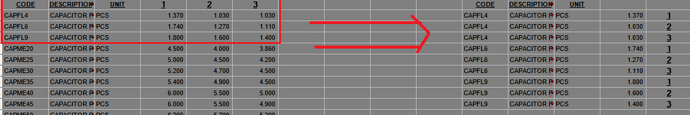Hi I don’t have much experience in calc and would like to know if there is an automated way to rearrange the values in my worksheet. I am attaching a picture to show what I need to do.
Basically on each row I have a product code followed by 3 different prices and I would like to rearrange it so that all prices are in the same column. This means that each product code will need to be listed 3 times and the “price number” be listed next to each “price value” in a new column.
I believe the picture that I am attaching will explain what I want to do better. I cant really do this manually for all entries because I have thousands of them!