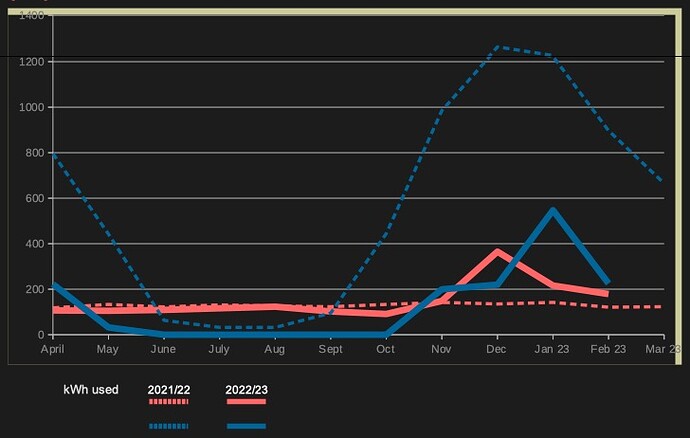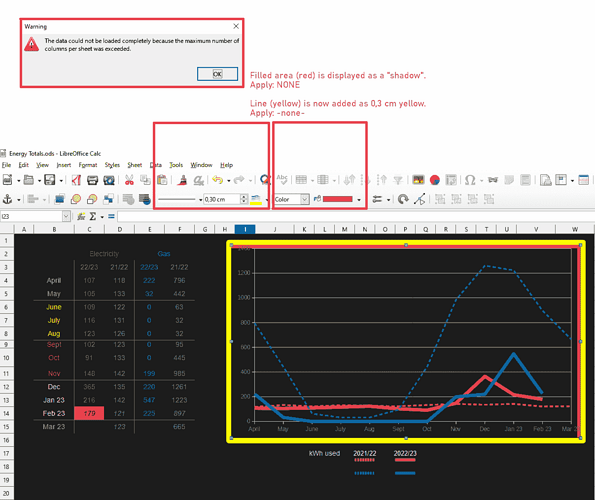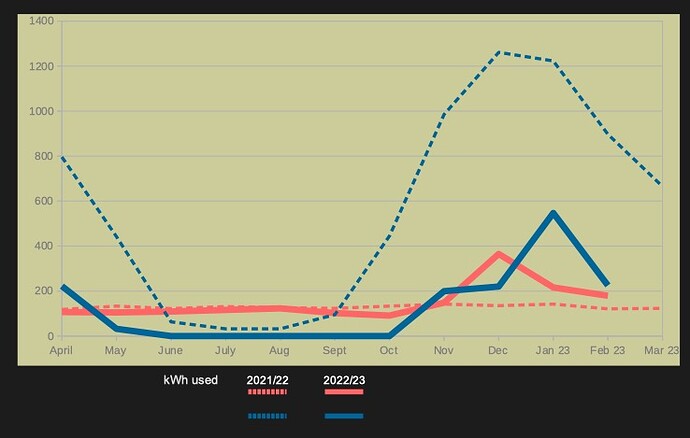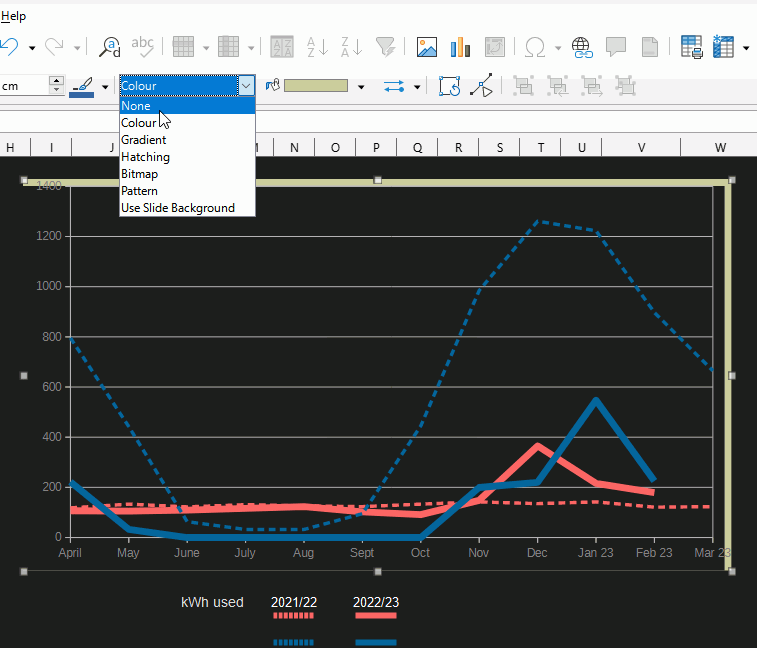There is an unwanted thick, beige line on the top and right hand edges of my chart. I thought it might be a ‘shadow’ but cannot find how to access to remove it. Any ideas?
Upload a sample file, please.
Hi,
your file is probably a bit damaged (Warning! … maximum numbers of columns…).
Maybe it is okay and I have to customize Calc.
Your diagram is - if not edited - a graphic object. You can fill objects (area) with color, gradients… etc. You unadvertently have done that. To show you the problem I also added a line which shows around the diagram (graphic) object.
Choose NONE and the yellow brown line will disappear.
See attached and commented screenshot.
Additum
I wonder why you haven’t added the legend within the diagram objejct.
Cheers
Thanks very much for this. However, I can’t replicate it on mine. Double-clicking on the chart brings up the Chart toolbar (not drawing) and when I choose to format the chart wall and chart area, I can remove the line by selecting ‘none’. However, I cannot get it give me the ‘Gray 9’ background that I want, even if select 100% transparency to see through it to the dark cells underneath. BTW I’m a bit colour blind so if I say something’s beige it might be pink or green  But to me the background now is a beige (attached).
But to me the background now is a beige (attached).
I prefer to make my own legend as I can place it where I want, reducing the overall size of the chart and not be restricted by the way LO likes to format the range name. It’s only for my use and I know what the lines are anyway.
I think you misunderstood, a single click to select the chart, not to edit it. Then change the drop down box from Colour to None
Thanks very much! I had never seen the toolbar, ‘Drawing Object Properties’ before.
That probably is because some column formats are applied to 16335 columns and some row formats to 16361 columns and your version doesn’t support 16k columns or only as experimental feature. However these odd (it’s not all columns but only nearly) automatic styles were gathered, I presume the document is an excerpt of a larger document with additional data deleted.