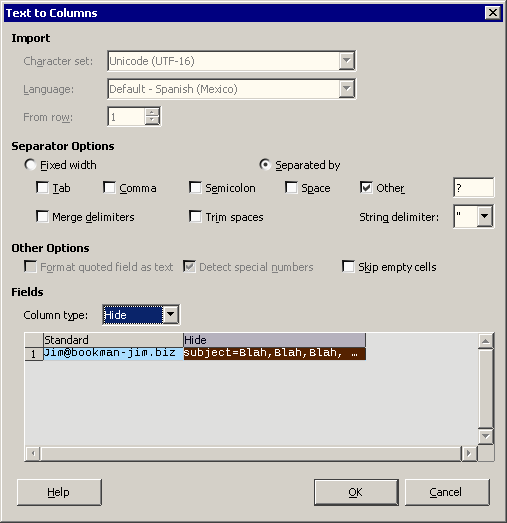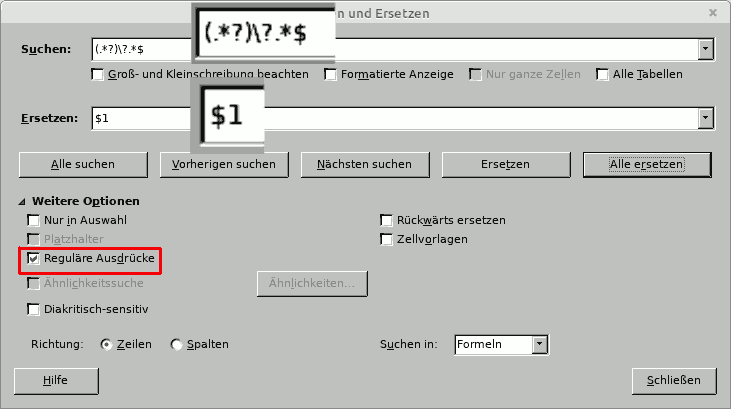Jim@bookman-jim.biz?subject=Blah,Blah,Blah, …
I have the above in many cells and want to remove everything after the “?”
Tried ‘…’ and '" in FIND - but only removes the “?”, (reg expression is √ed)
How to FIND and replace all after ‘?’ with ’ ’ ?
Tnx,
⌡im